What I see in the article editor:
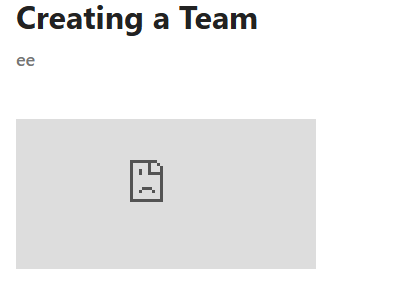
When I try to publish the article:
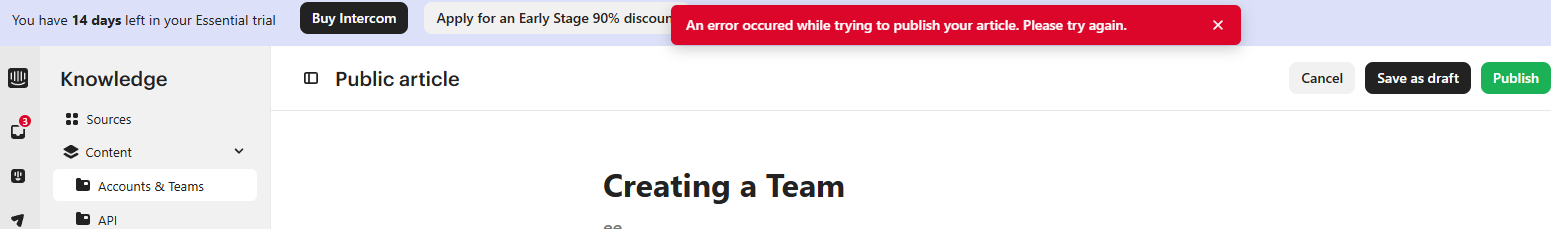
I can publish the article if I remove the embed section..
What I see in the article editor:
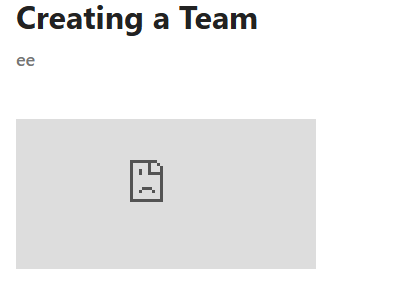
When I try to publish the article:
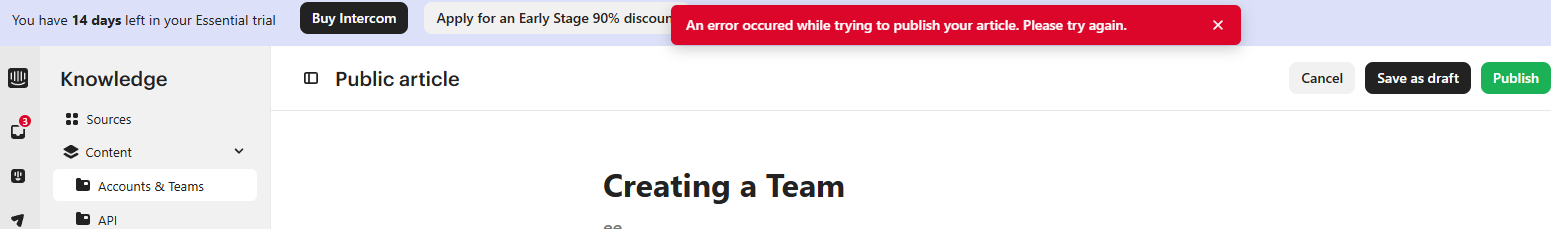
I can publish the article if I remove the embed section..
Best answer by bernice
Any Microsoft Stream videos will need to be public (i.e. set to "Anyone with the link can view") to be embedded in a Help Center Article.
Once this is the case, you can select Share > Embed Code > Copy embed code and use the URL within the src for your video within your Article 🚀
Already have an account? Login
No account yet? Create an account
Enter your E-mail address. We'll send you an e-mail with instructions to reset your password.