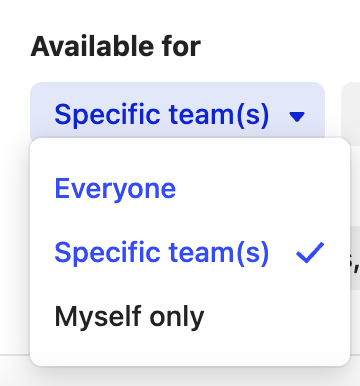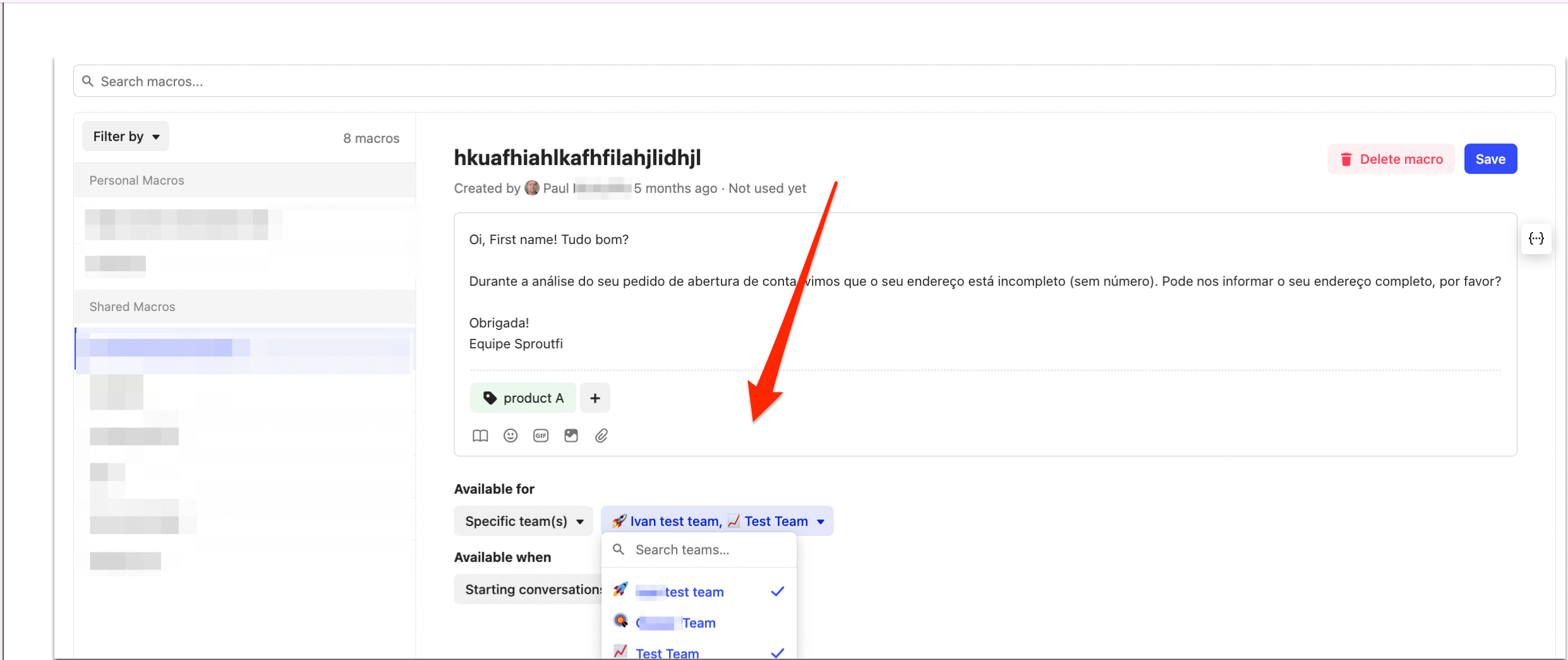I basically need to duplicate all of my macros with slight edits depending on the team they are assigned to. They will be answers to the same questions, but the company name will be changed depending on the team (and maybe some very minor other changes). Since the macros will essentially be the same on each team, it would be helpful if I could title them the same thing.
Here's the problem: I do not want one team to be able to access the other team's macros. It will get way too confusing if everyone can access 2 almost duplicate macros for each macro. When I try to make a response only available for one of the teams, "Everyone" is still highlighted here (see screenshot). Therefore, even though I have separate macros per team, each team can access both macros.
I hope that makes sense!