Hi there! I have created a product tour and I’m struggling as it won’t get any impressions from external users.
I created a product tour with a similar configuration as many other times before (in which I had no issues). The triggers used are:
- When to send: (empty)
- Where to send: contains “keyword”. Using one keyword included in the URL of interest.
- Audienc: Users
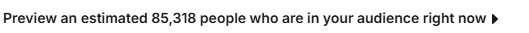
After this I get an estimated 85k users that can see the product tour. However, after 2 weeks I got only 11 views from just internal emails in the company. So I’m not entirely sure on what’s going on. I have deactivated all other tours in case there could be any conflicts. And using this same sonfiguration before I got thousands of views in just hours.
Can you please help me with this? I’d supper appreciate the help 🙏



