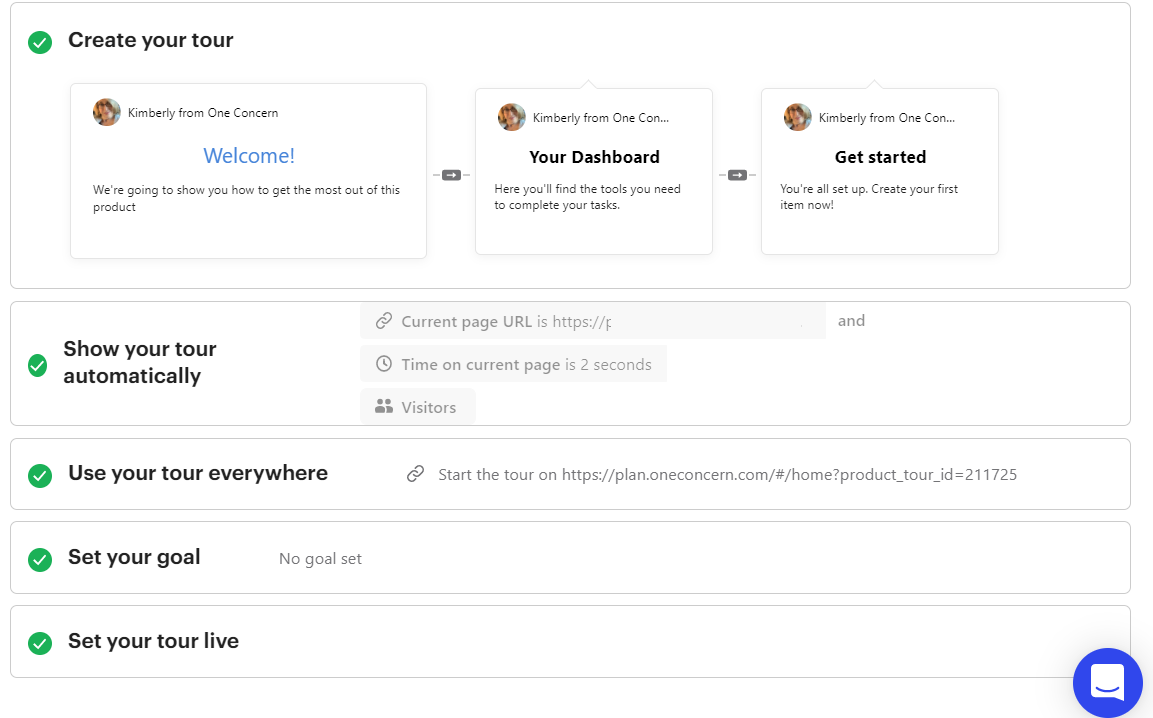first try at a product tour. when i preview the tour, i'm routed to the correct url, i sign into my webb app, but the tour never displays. what newbie goof am i making?
Answered
product tour never launches in preview
Best answer by Roy
Hello @user892 , Thanks for the screenshot, It seems you are targeting visitors instead of the users in your Product tour settings.
To launch a product tour for logged-in visitors, you should select Users here:
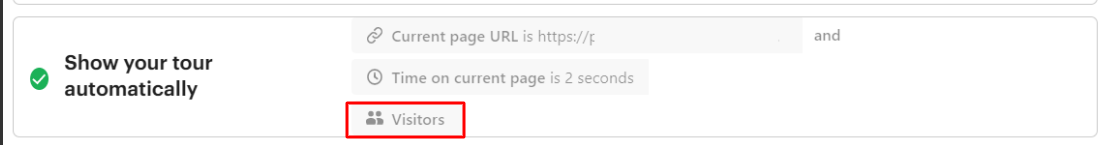
Please, also make sure that you are tracking logged-in visitors in Intercom, More information can be found here:
Install Intercom on your web app to support and onboard logged-in users.
Let me know if you have any further questions about Product tours.
Reply
Rich Text Editor, editor1
Editor toolbars
Press ALT 0 for help
Join the Intercom Community 🎉
Already have an account? Login
Login to the community
No account yet? Create an account
Intercom Customers and Employees
Log in with SSOor
Enter your E-mail address. We'll send you an e-mail with instructions to reset your password.