How to add buttons in the first post?! Like on the main page of the site of the intercom itself
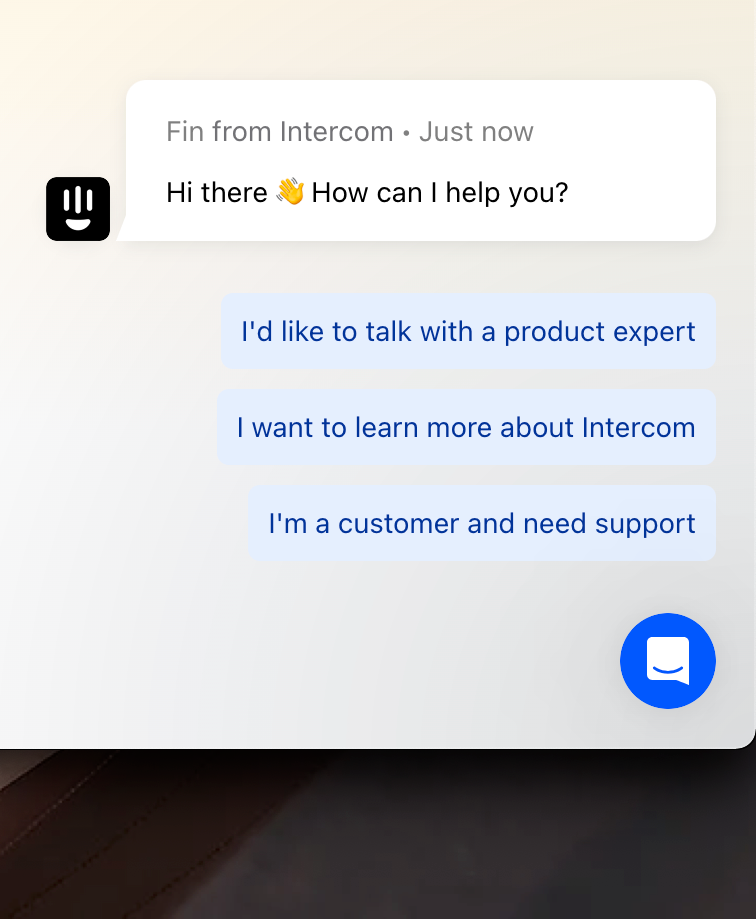
How to add buttons in the first post?! Like on the main page of the site of the intercom itself
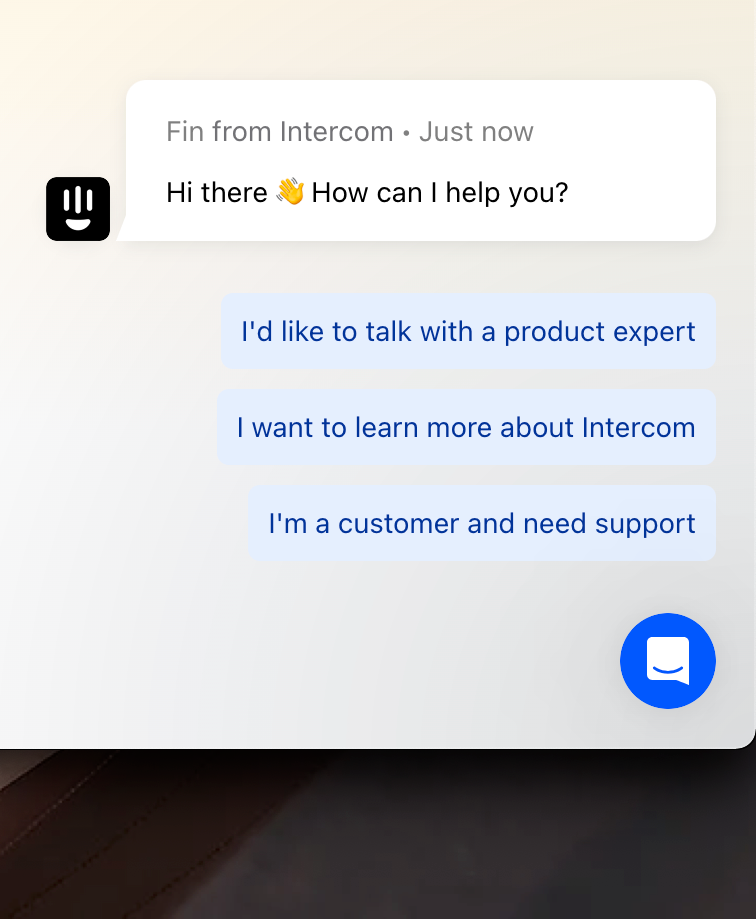
Best answer by Eden
Hi
The message that you can see on Intercom uses the "When a customer opens the Messenger" Workflow trigger. When you use this trigger, whenever a customer starts a conversation with you in the Messenger, they’ll be able to choose from suggested replies that you’ve defined.
You can read more about this Workflow trigger and how to create a Workflow that use this trigger in this handy article. 👍
Already have an account? Login
No account yet? Create an account
Enter your E-mail address. We'll send you an e-mail with instructions to reset your password.