Webhook event topic https://developers.intercom.com/docs/references/webhooks/webhook-models/#event-topics covers a lot of events like lead generation, user events etc.
I want to subscribe the topic only for Survey events(NPS or any other custom survey).
Question is how can I specify event_name for surveys or is there any other way to subscribe for survey events?
Answered
Can I Specify event_name for webhook topic 'event.created'?
Best answer by Jacob Cox
You can’t specify which Event the Webhook subscribes to, rather you would filter those Webhooks on your end.
That said, we do have specific Webhooks for Outbound Messages such as Surveys. You will want to subscribe to the content_stat.survey Topic as mentioned here.
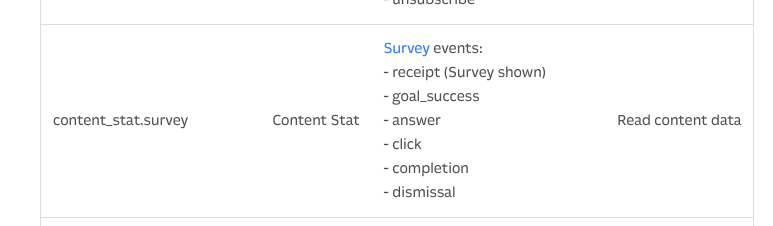
This will subscribe you to all 6 of the Survey Events that are included in the screenshot above! Let me know if you have any questions about that!
Reply
Join the Intercom Community 🎉
Already have an account? Login
Login to the community
No account yet? Create an account
Intercom Customers and Employees
Log in with SSOor
Enter your E-mail address. We'll send you an e-mail with instructions to reset your password.




