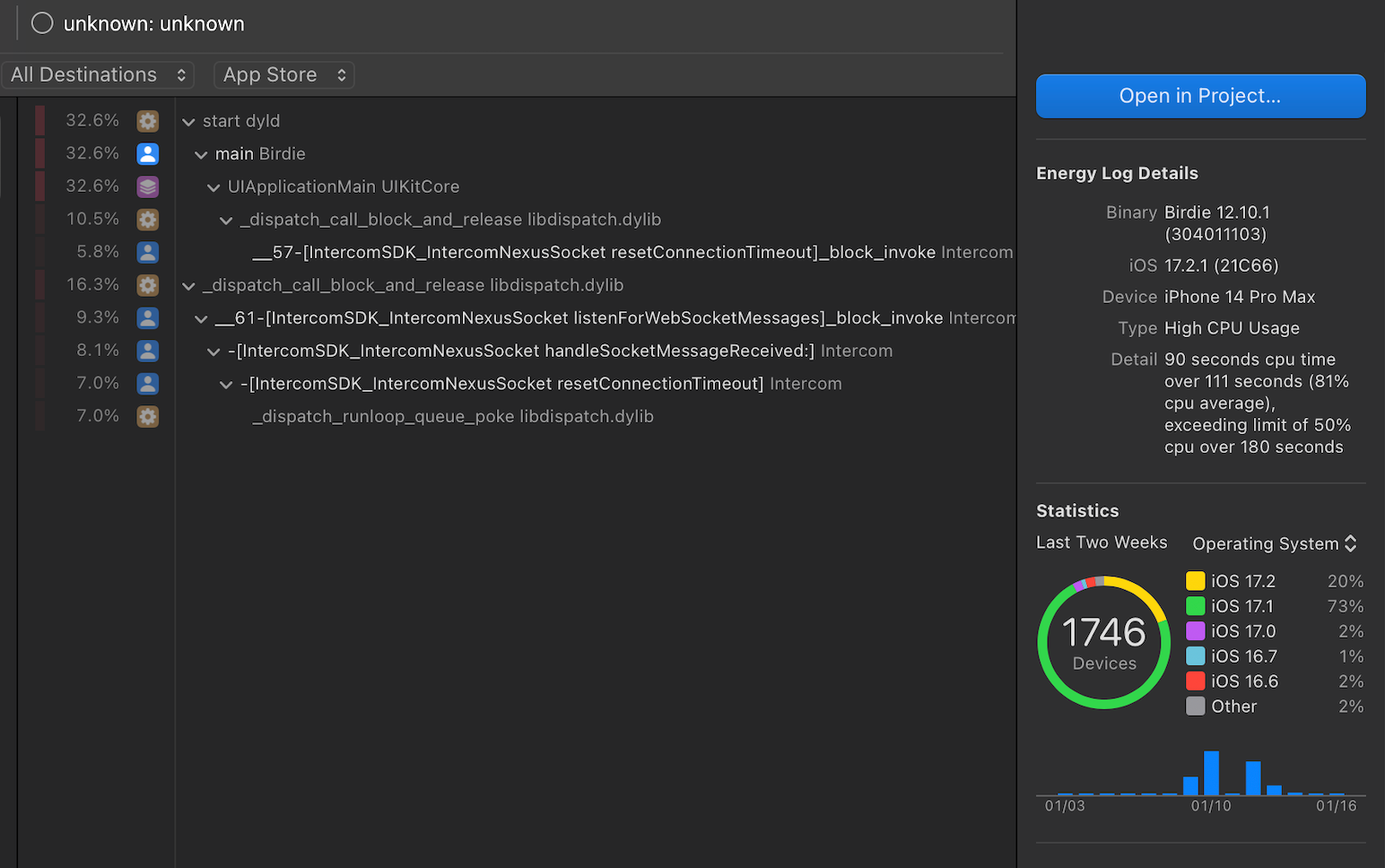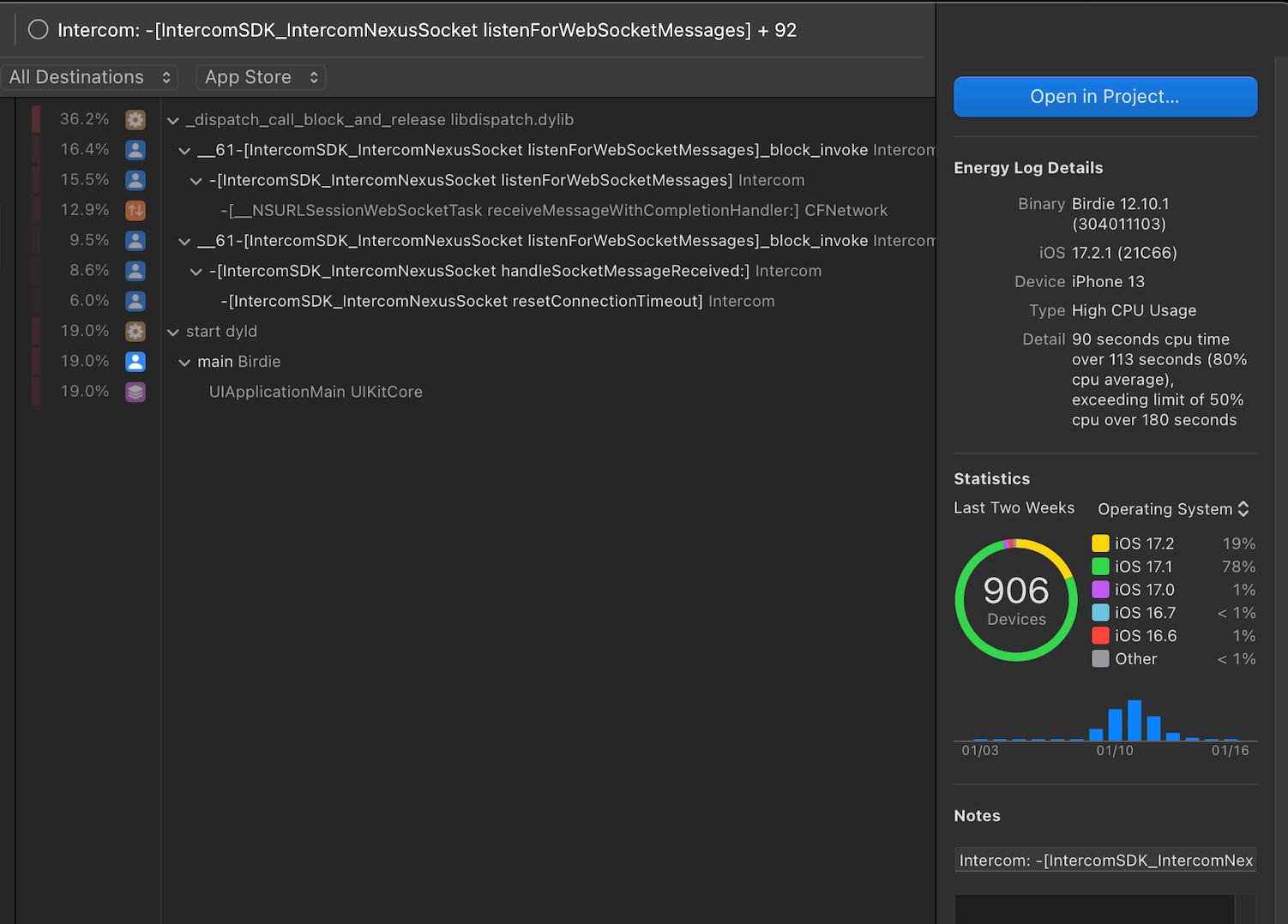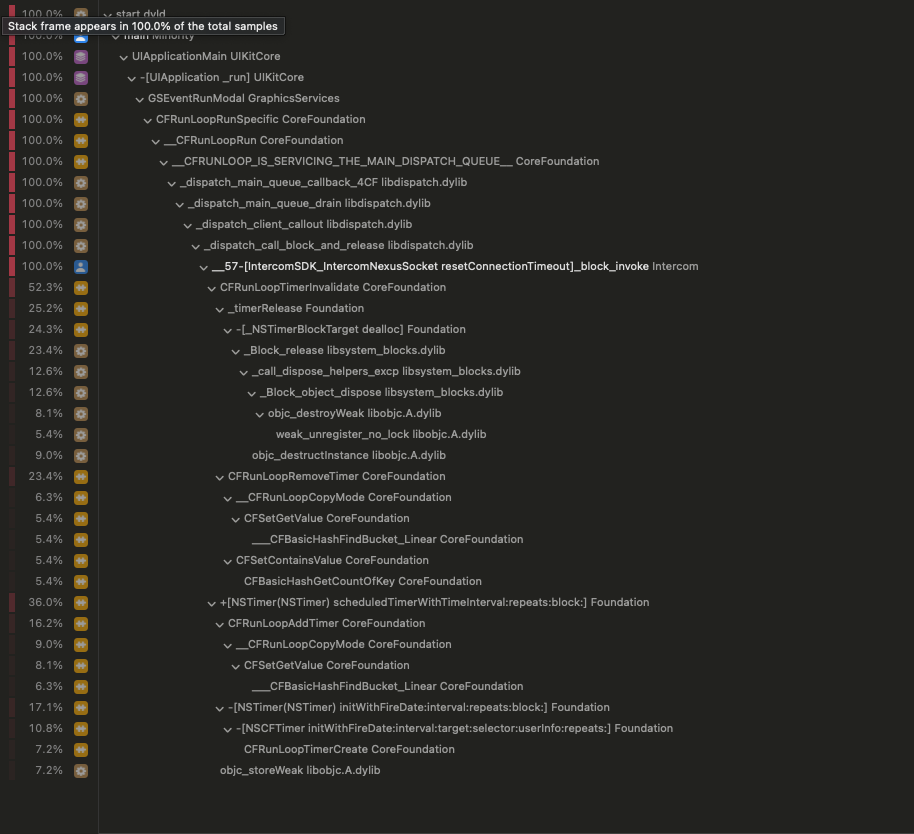When going through Xcode’s Organizer window you can see a breakdown of energy logs. In there Intercom-related calls and processes are listed as high impact.
Here are couple of examples:
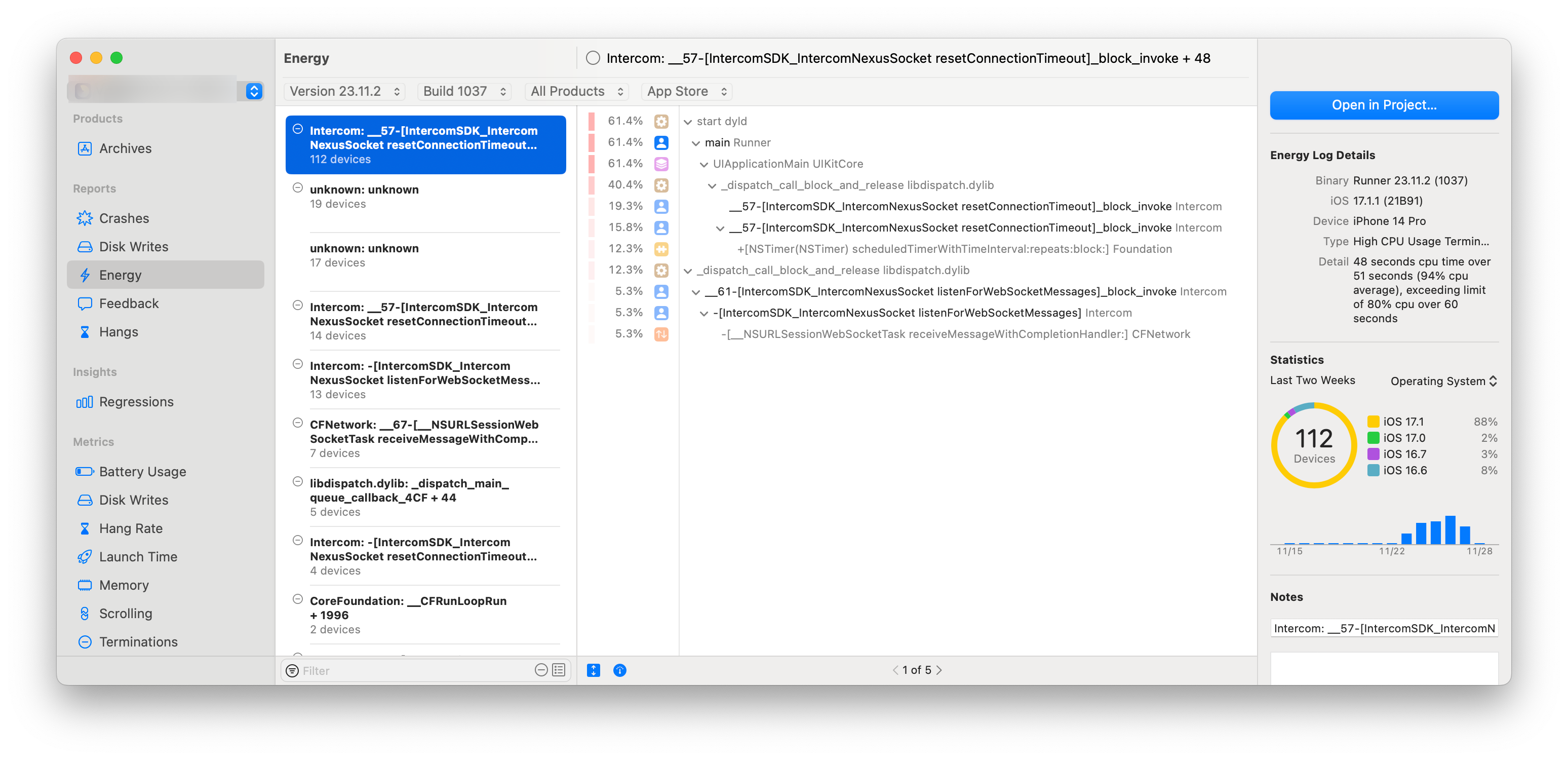
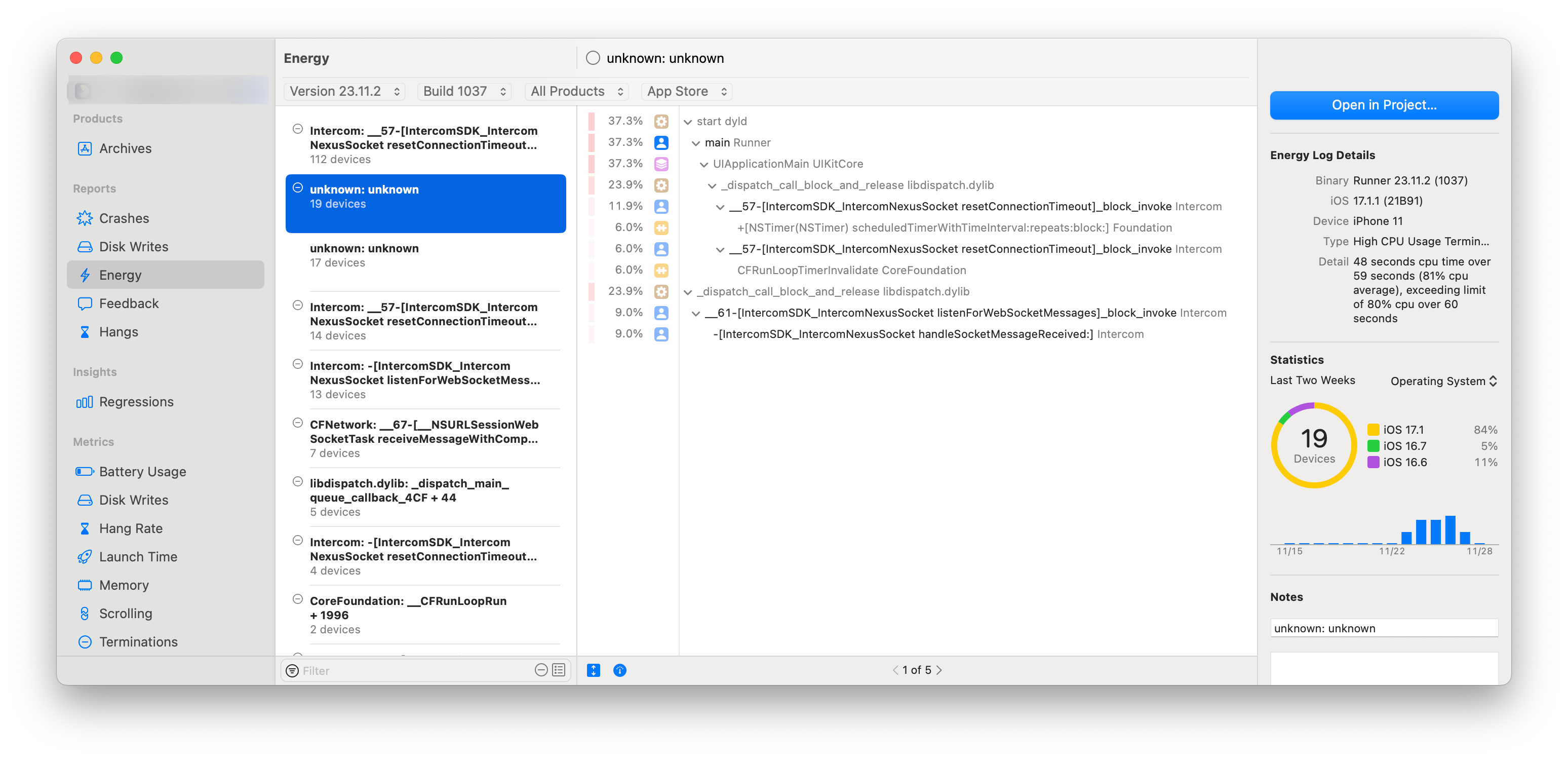
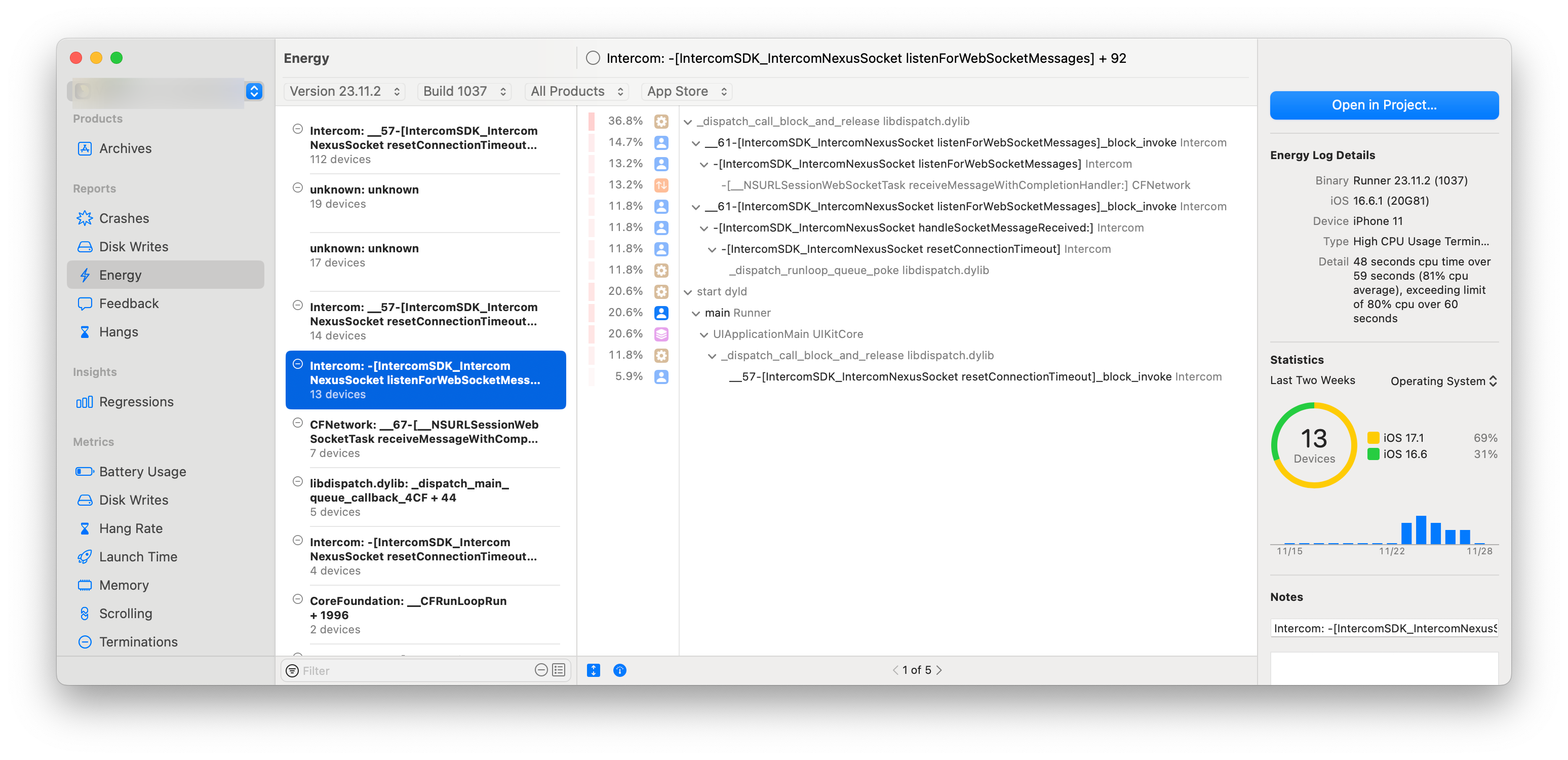
The rest of the reports is quite similar in the stack traces and impact.
Is there anything that Intercom could do to help with the battery impact? Maybe by exposing methods to stop listening for websocket messages?
Some additional information:
- We’re utilizing bluetooth-central background execution mode to listen to BLE device, which means that the app in some circumstances may never go to terminated/suspended state
- App is built with Flutter
- Intercom SDK version used 16.3.0