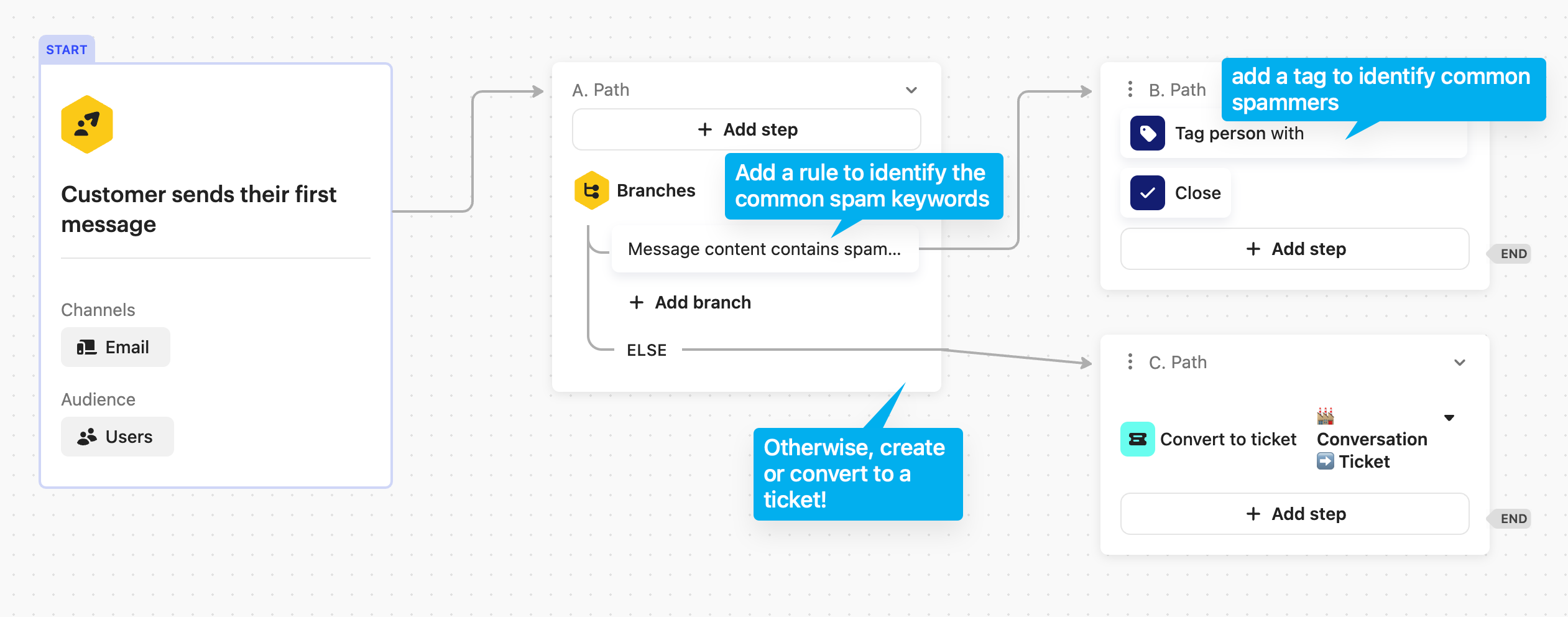Hi Intercom team,
I have some concerns:
- How can I change the content of auto reply email. because when I set up it just showed to customer like this picture below:
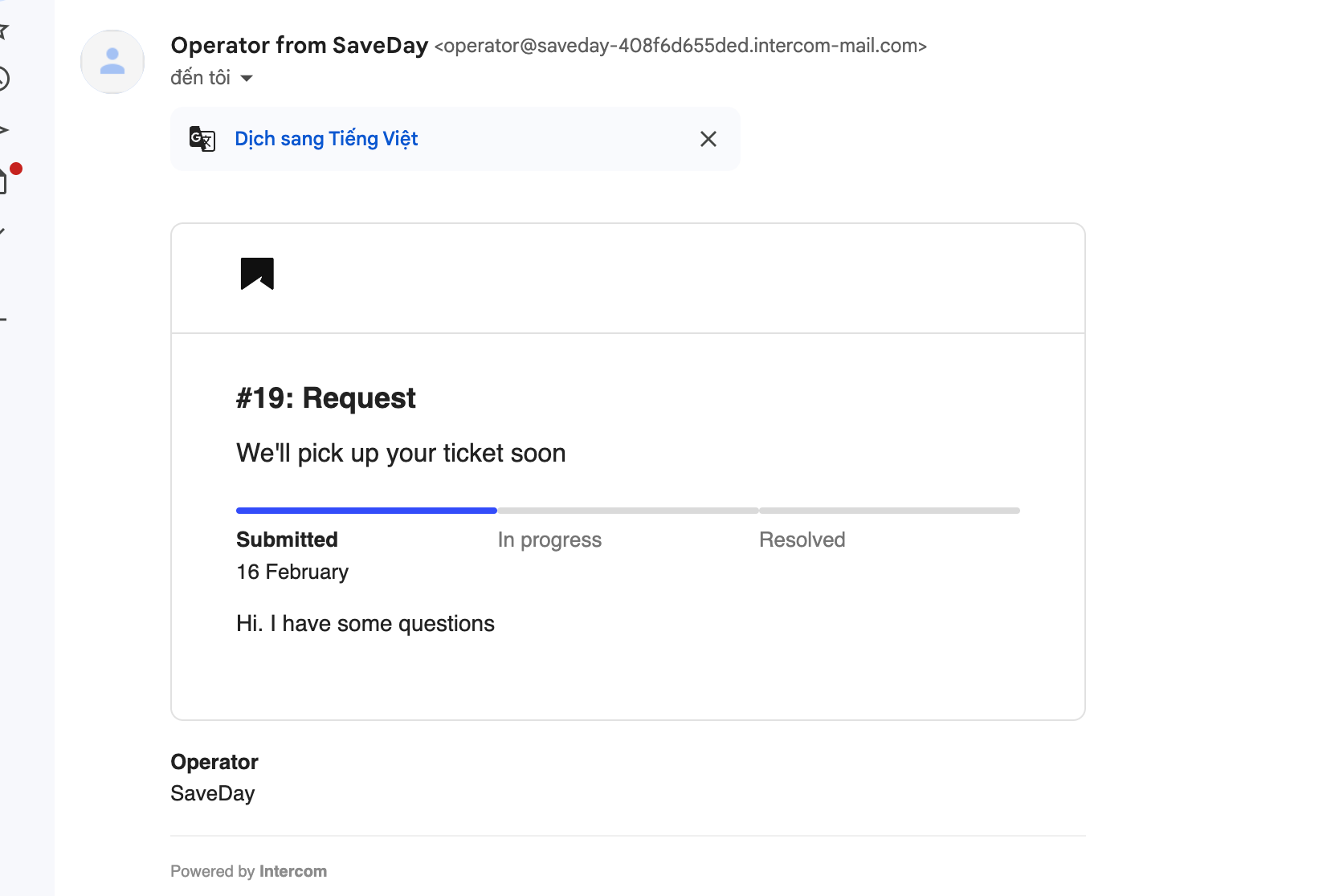
- How can I filter type of email can be converted to ticket because all of email even spam emails are converted to ticket. email I set up in forwarding email on Intercom just a alias email so how can I filter only that alias email can receive and convert to ticket
I’m looking forward to your reply!