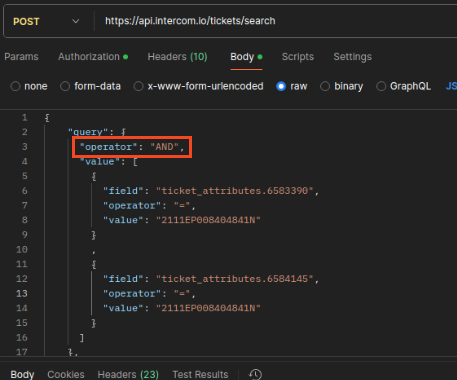Hi, nice to meet you!
First of all, I want to apologize if there is any misunderstanding. My native language is Spanish, and I wrote this message myself, with a review by ChatGPT.
I'm here because I have a small issue with a specific functionality, specifically the /tickets/search endpoint.
The main issue is that I have two types of tickets. To give you an example, one type is for delayed shipping, and the other is for requesting a shipment cancellation. In both cases, when I create the ticket, I send an extra attribute called tracking_number. Both types of tickets are created correctly with this extra parameter and the necessary data.
Now, here’s the issue: when I try to search, I do it like this:
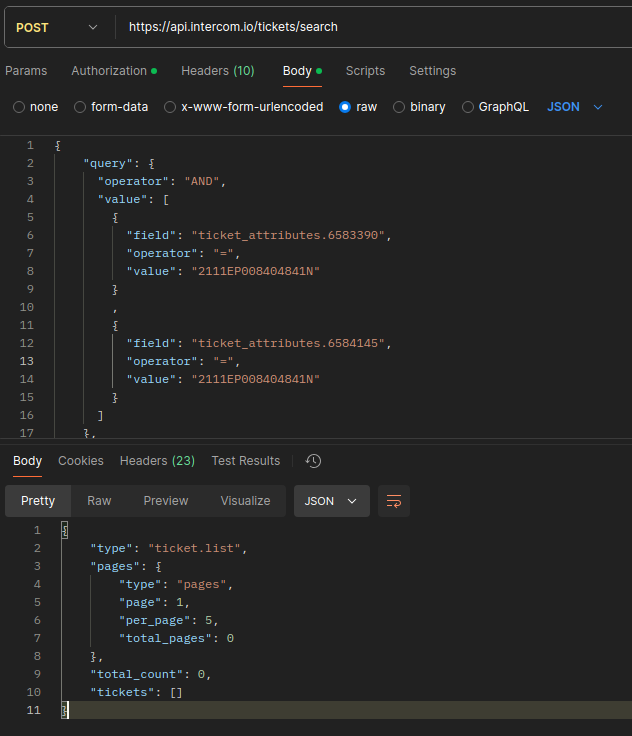
As you can see, I can't find any results. However, when I search individually, I can find both tickets.
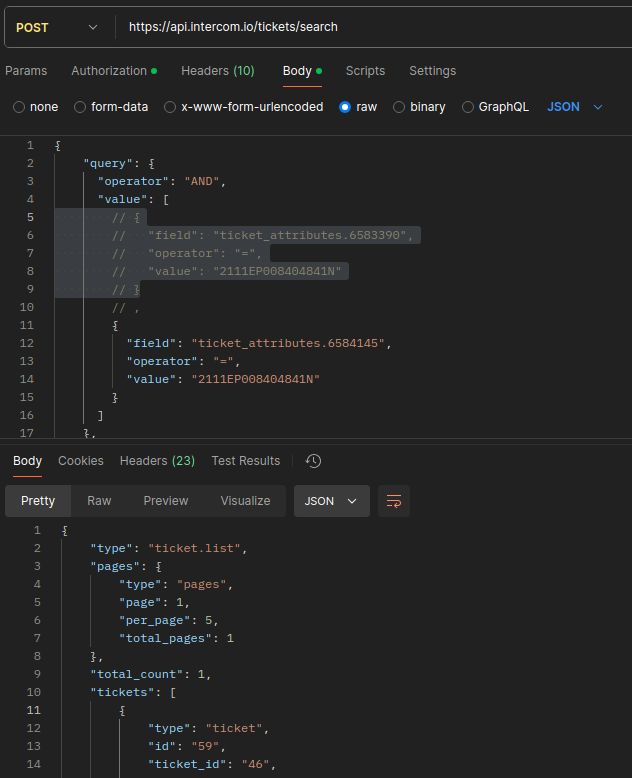
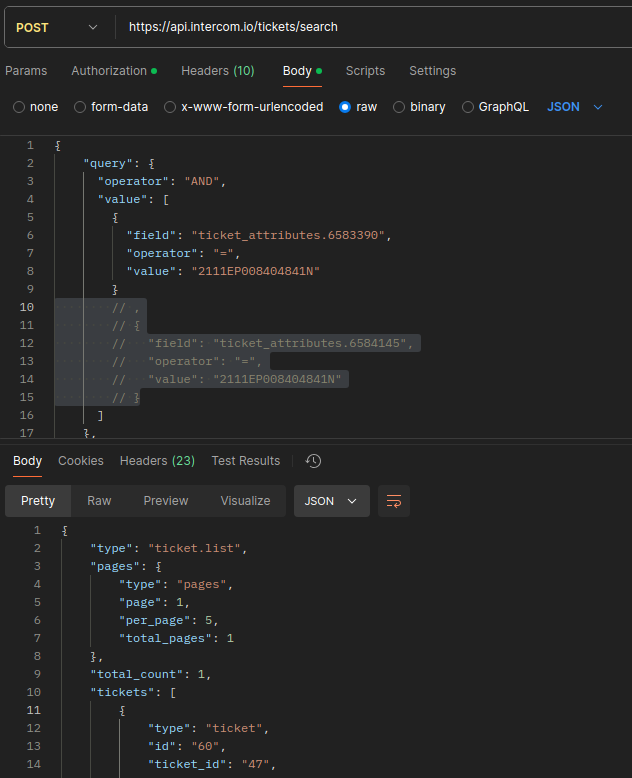
I’d like to know if this functionality is supported. I checked the documentation but couldn't find an exact example for a multiple search.
Additionally, I’d also like to know if there is a way to perform a more flexible search—one that doesn't require the ticket_attribute ID. This would help speed up the process when programming, but I couldn’t find anything related to this in the documentation either.
Thanks for reading this far! I hope you can help me.
See you!