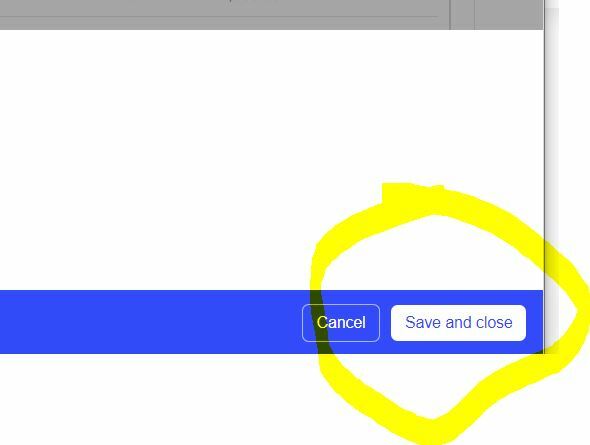
Answered
I want to create a tour across multiple pages. i read your article which explains that when i click save step, it automatically takes to the page of clicked element. but I do not see the 'save step' functionality in my tour builder.
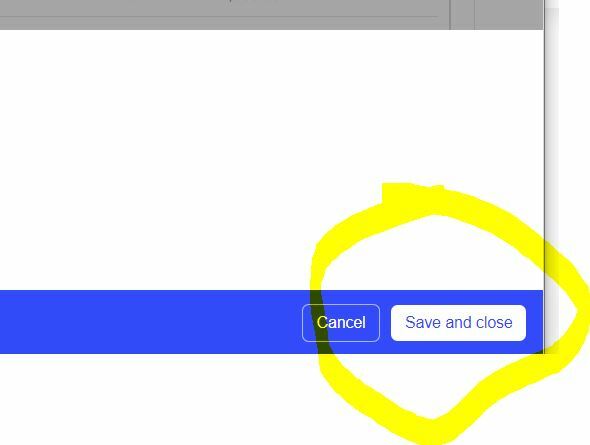
Best answer by Brent
Hi @ima
Looks like you are pointing at the main save and close button of the builder in your pic.
What you need to do is set up a step that points at an element that would take you to the next page. So by pressing the + you can add a step or edit it by clicking the step.
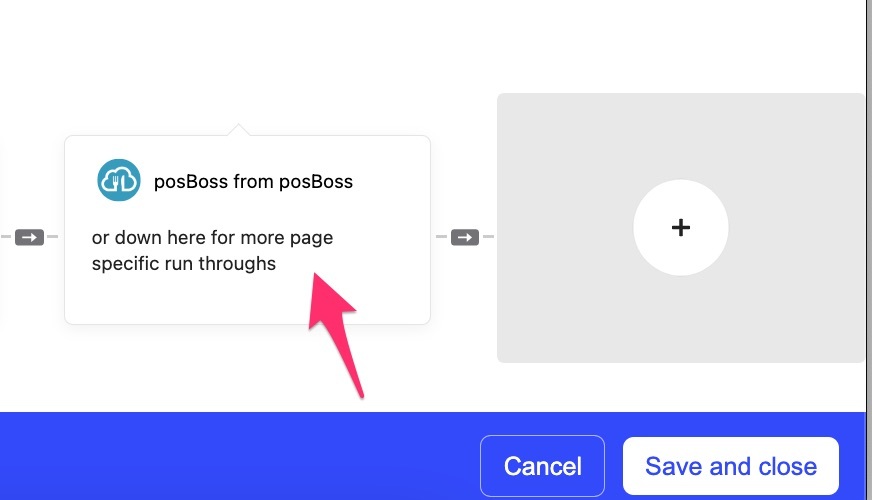 When inside the step itself you can point it to an element on your page and select to go to the next step, get them to click the element, or fill in a field.
When inside the step itself you can point it to an element on your page and select to go to the next step, get them to click the element, or fill in a field.
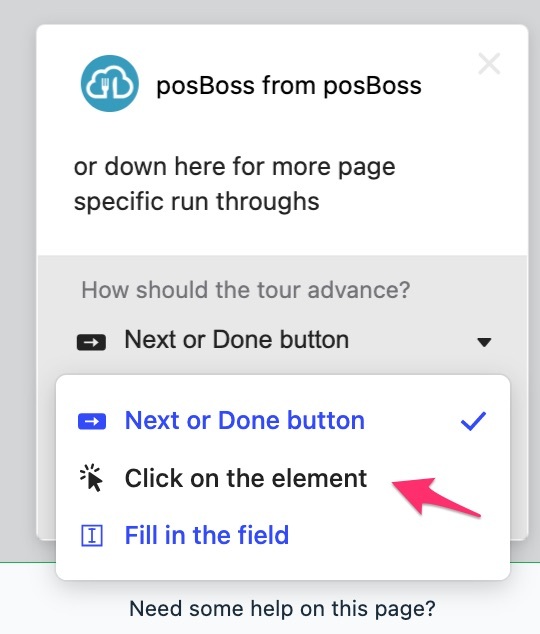 Does that help explain it?
Does that help explain it?
Reply
Rich Text Editor, editor1
Editor toolbars
Press ALT 0 for help
Join the Intercom Community 🎉
Already have an account? Login
Login to the community
No account yet? Create an account
Intercom Customers and Employees
Log in with SSOor
Enter your E-mail address. We'll send you an e-mail with instructions to reset your password.



