I'd like to make sure the pic from the settings https://prnt.sc/wc755eshows up in the email instead of the default placeholder https://prnt.sc/wc764y/p>
Is that possible?
I'd like to make sure the pic from the settings https://prnt.sc/wc755eshows up in the email instead of the default placeholder https://prnt.sc/wc764y/p>
Is that possible?
Best answer by Roy
Hello @vladimir m , Yes it's possible if you are using a Google Workspace.
If you are using Google Workspace, go to Intercom settings -> Outbound -> Addresses & domains and select the following settings:
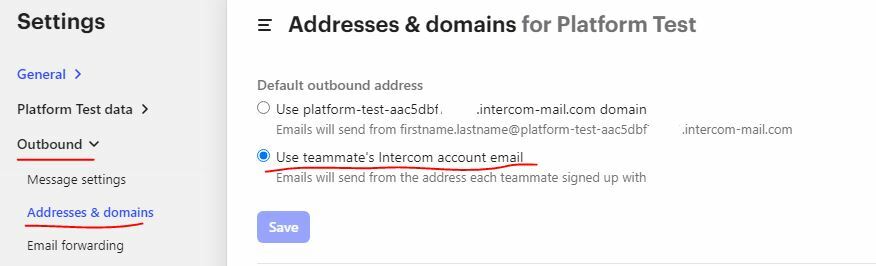 Once you select a teammate's Intercom account e-mail, e-mail's will send from youremail@yourcompany.com (Instead of firstname.lastname@APPID.intercom-mail.com).
Once you select a teammate's Intercom account e-mail, e-mail's will send from youremail@yourcompany.com (Instead of firstname.lastname@APPID.intercom-mail.com).
Keep in mind that Google will catch your Picture from your Gmail profile.
Hope this helps @vladimir m , Let me know if you have any further questions.
🎅 Wishing you a very Happy New Year.
Already have an account? Login
No account yet? Create an account
Enter your E-mail address. We'll send you an e-mail with instructions to reset your password.