We are launching our ios app that has intercom chat integrated into prod environment. It worked well in dev environment, but won't open in prod. What can cause it? Do we need a new API key and stuff for prod? Is Identity verification a must for that?
iOS app that works in a development environment does not work in production.
Best answer by Daniel M15
Hey @enty! Daniel from Customer Support Engineering here 🔧
You will need to use a different API key for your main workspace if you have initially set up your app with your Test workspace's API key. While in the Developer Hub, you'll want to select the app for your main environment, as opposed to your Test workspace 👇
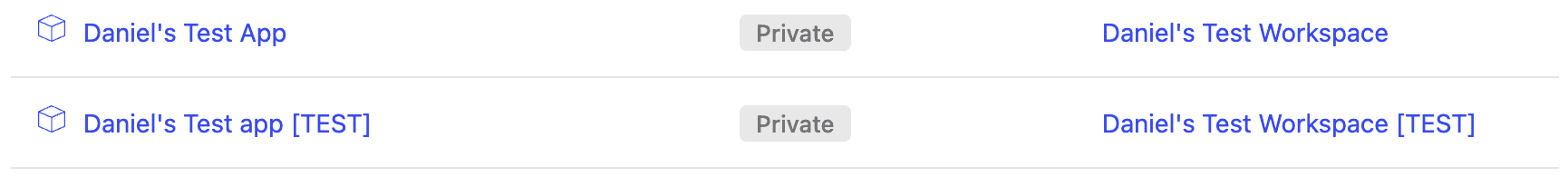 There, you can grab the API key for your main workspace 🎉
There, you can grab the API key for your main workspace 🎉
You are also correct about Identity Verification - different keys exist between the different workspaces that you'll need to swap out. You can find them in the same place between both workspaces, under Settings > Security > Enforce identity on [platform] 👍
Hope this helps! 😁
Reply
Join the Intercom Community 🎉
Already have an account? Login
Login to the community
No account yet? Create an account
Intercom Customers and Employees
Log in with SSOEnter your E-mail address. We'll send you an e-mail with instructions to reset your password.



