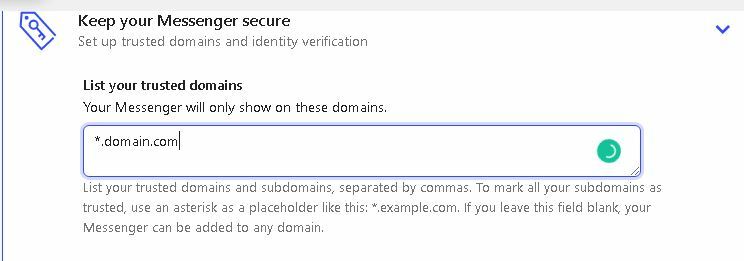Hi, we are launching our new Saas solution in the coming days... One of it's features is Workspaces. As a user, you can create different workspaces, just like in Slack, where you could have one workspace related to company A and another workspace for all things related company B.
Now, since our Saas app is security related, for security reasons, each time that one of our customers creates a new workspace it automatically creates a new subdomain for them with the name of their workspace. And they will only be able to access the app (and their workspace) with that subdomain!! So, to give you an example, if you would become our customer and you would create a new workspace called "companyA", we will automatically create a new subdomain for your workspace called:
https://companya.ournewsaas.com.
(where ournewsaas is the name of our upcoming SaaS, and companyA is the name you gave to your new workspace.)
Now comes the question: If - like i explained above - we are going to create separate new subdomains each time a customer creates a workspace, how will we be able to install the in-app Messenger (intercom) for our USERS to chat with us for support? Is there a way to do this? Maybe a script to automate it? How can this be solved? Thank you.