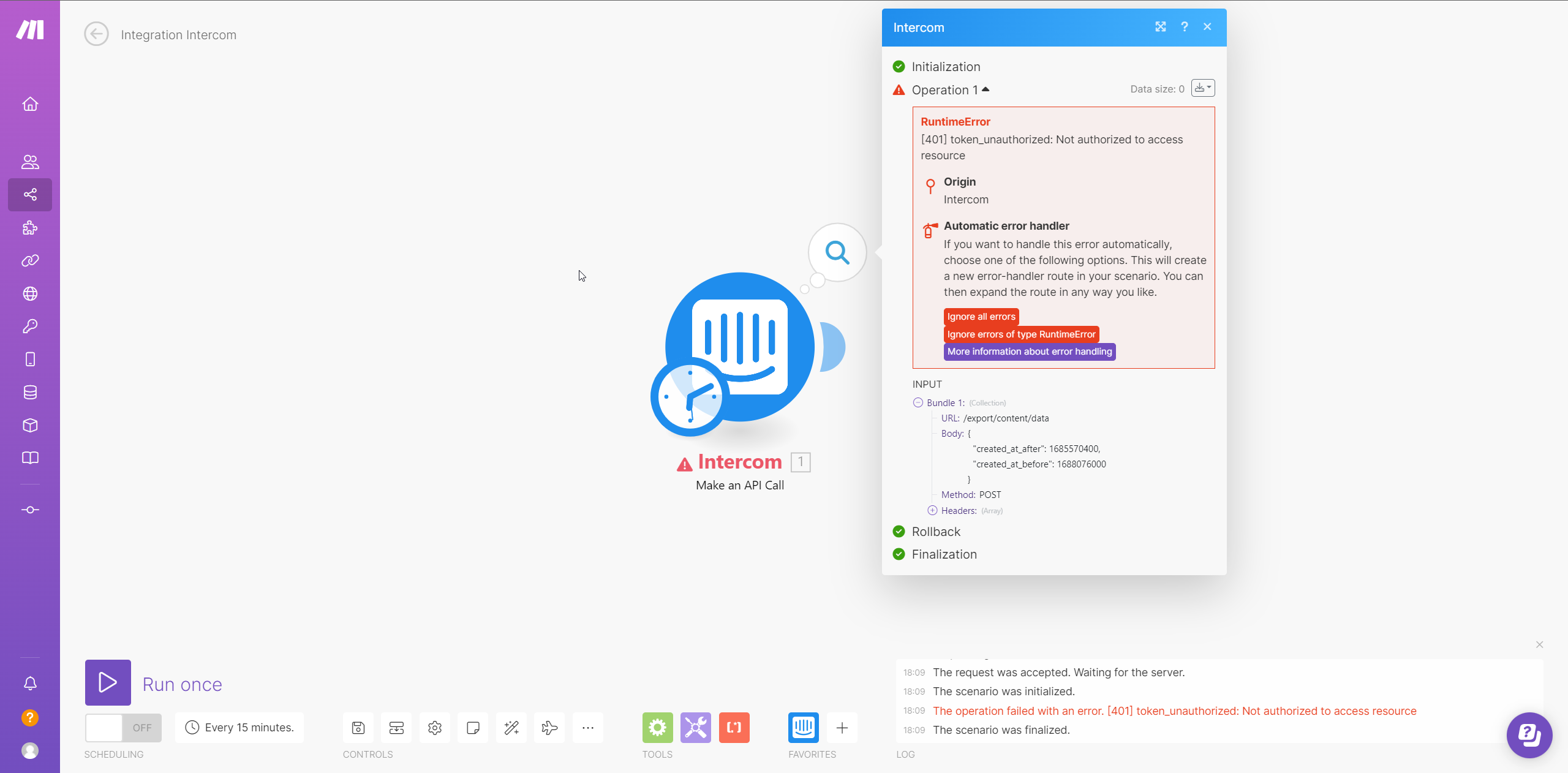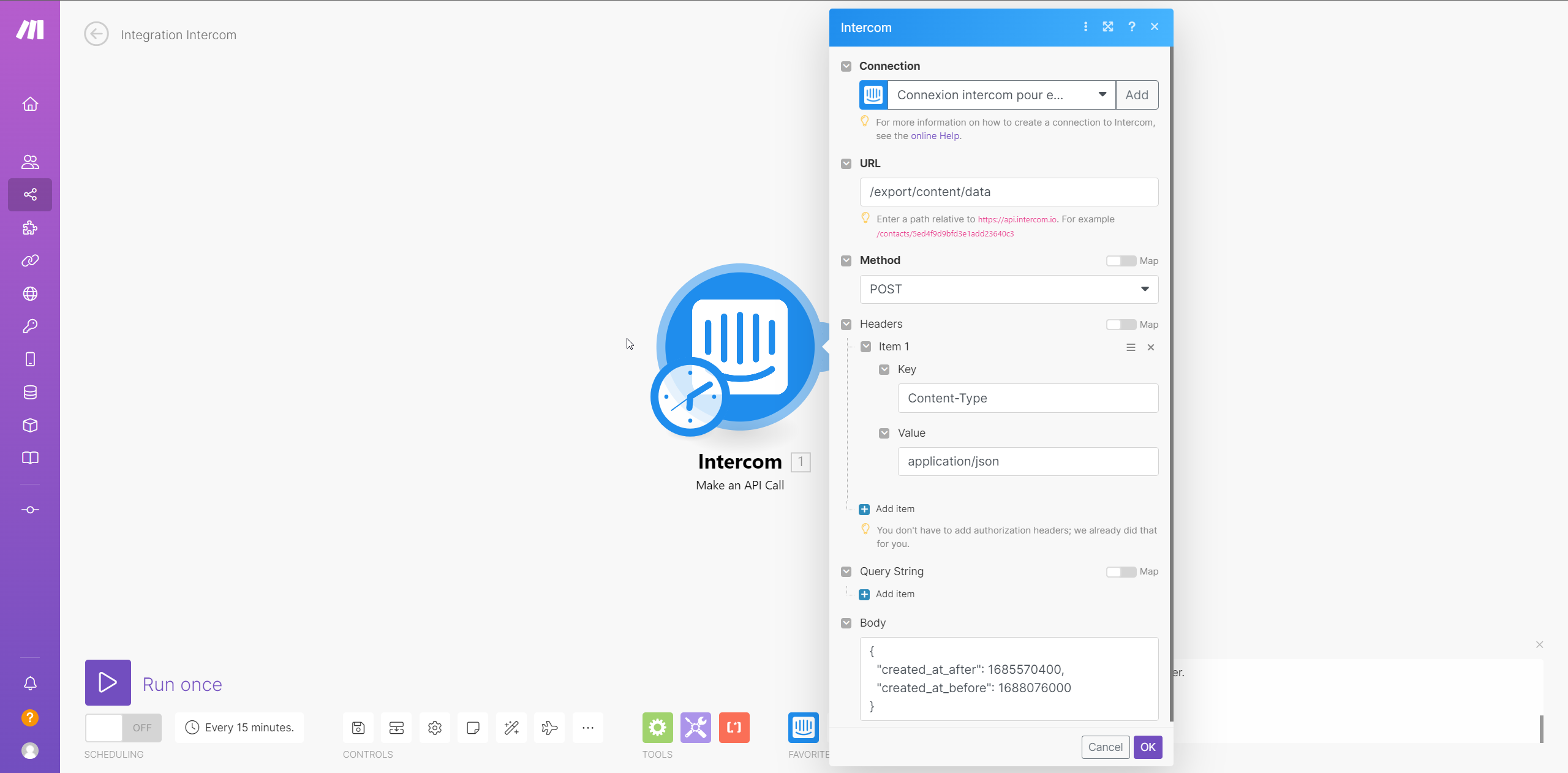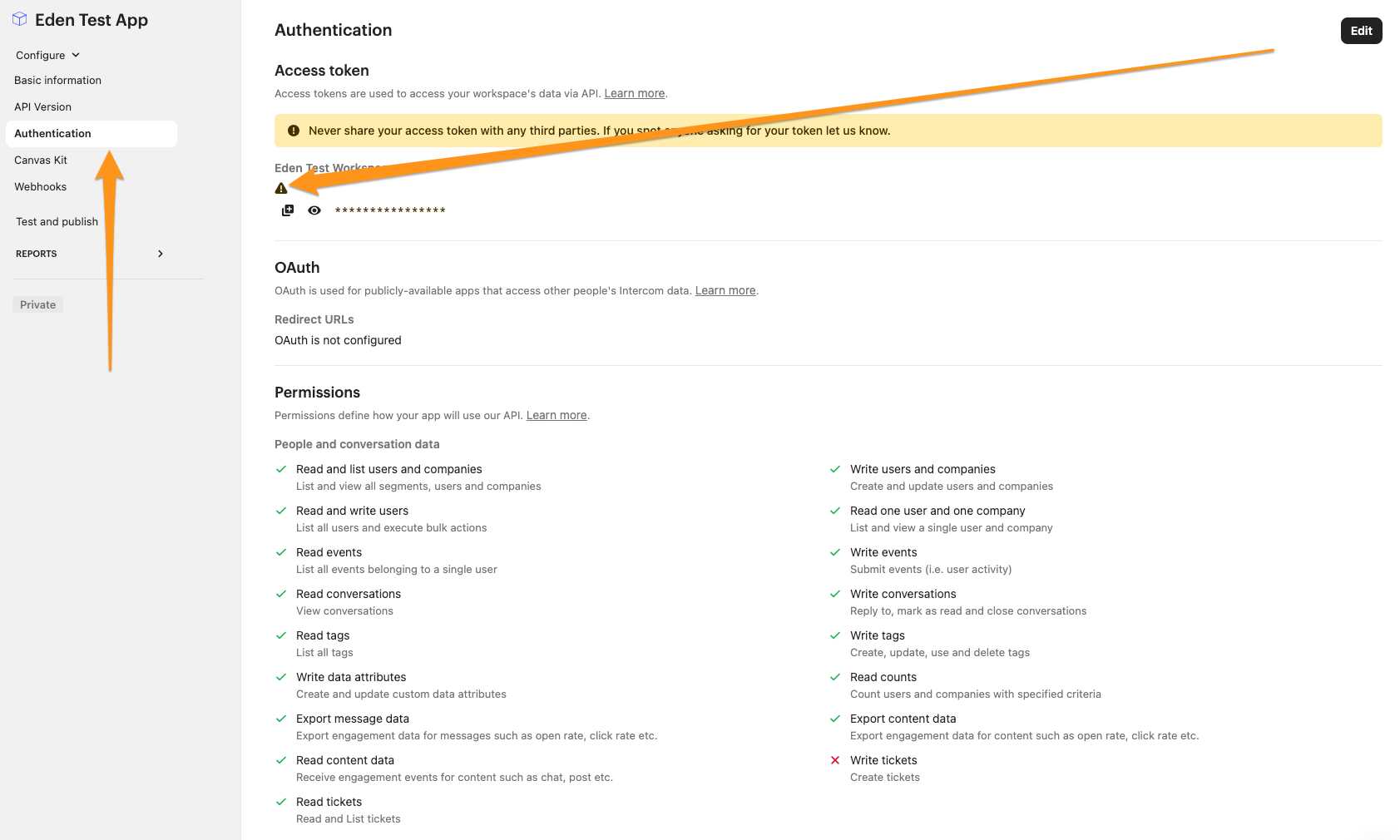Hi,
I am using Make (formerly Integromat) to automate data exports. So I’m following this API call in the documentation : https://developers.intercom.com/intercom-api-reference/reference/create-data-export
To do so in Make, I use the Intercom module “Make an API call” with a POST request (see attached picture) with the right URL endpoint : /export/content/data. (as mentioned in the doc)
And with two dates with the right format in timestamp (I took June 1st and June 30th for the example).
But when I try it I get a 401 error “unauthorized”.
I don’t understand because in other automations I use the exact same module to Search contacts. In this case it is still a POST request and what changes are :
- the URL endpoint is : /contacts/search
- And the parameters of the query
but it works.
I don’t understand what’s going on and overall : I don’t know how to get the authorization 😬
I tried to create another connection and to re-do the process to authorize Make to access Intercom and vice versa but it doesn’t work and I don’t understand what’s going on.
If anyone knows how I could solve it, it would be a really great help !
Thanks !