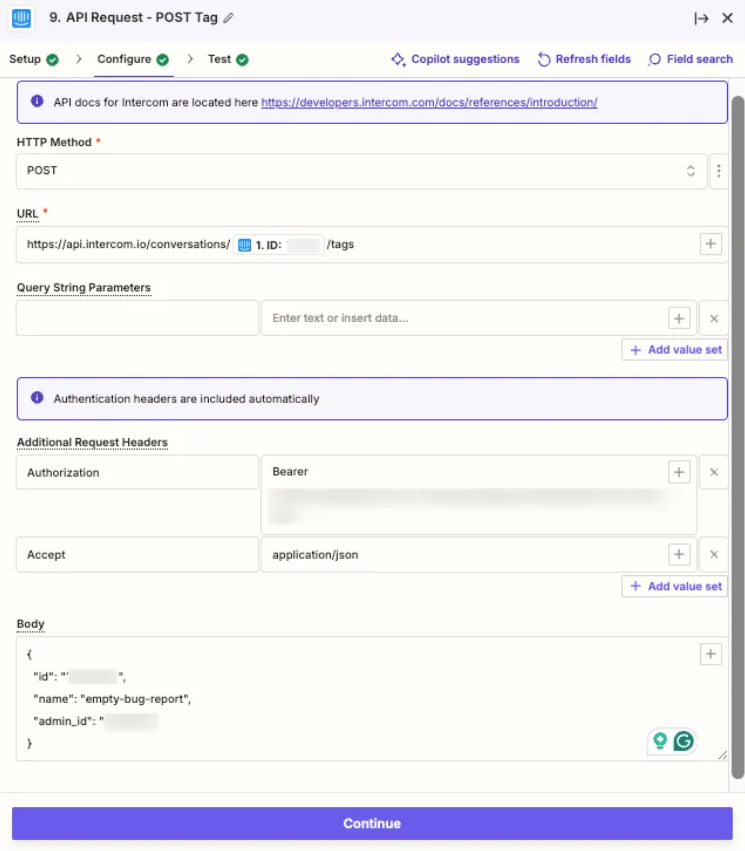I'm pretty new to custom API requests. I want to create a Zapier connection to send a POST request to update a conversation in Intercom to add a tag to a conversation, but I'm having issues. I suspect the issue is with the formatting of the body, but I'm not sure what I'm going wrong. I've successfully performed other GET requests, but I can't get the POST request to work.
In the image below you can see I have the following:
HTTP Method: POST
URL: https://api.intercom.io/conversations/CONVERSATION_ID/tags
Authorization: Bearer TOKEN
Accept: application/json
Body:
{
"id": "12345",
"name": "empty-bug-report",
"admin_id": "123"
}Any ideas where I might be getting this wrong?