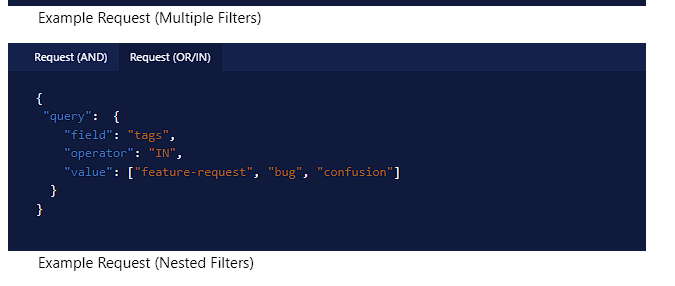Hi there! I'm a noob when it comes to API stuff, so just still trying to figure it all out.
I'm attempting to setup a Zapier hook to pull a total number of conversations with a particular tag on them. Wondering if this is possible?
I can see by this https://developers.intercom.com/intercom-api-reference/reference/conversation-counts I'm able to get the total count of conversations, but it doesn't specify if I'm able to also add a filter by tag.
For some context that may or not be helpful, for customers that are affected by a bug we'll assign them the relevant bug tag. We can filter by this in reports, but if I can do it as an API call then I can get it into our Notion page which would be super handy.
Finally, (and very optionally since it's probably not that related to Intercom lol) any basic advice on how I could implement an API call into Zapier? I tried to set one up and got a bit befuddled when it wanted tokens and auth stuff that I wasn't very familiar with.
Perhaps just some advice on what I need authentication wise to make API calls would be handy! :)
Edit: I've since figured out how to send the request, but its returning data at 0.
I've made a POST request to https://api.intercom.io/conversations/searchand my code is:
{
"query": {
"field": "tag_ids",
"operator": "~",
"value": "AC-379"
}
}
The value is definitely a tag that exists with open conversations, and I've tried to change the operator to a few different things but all it's returning is:
type
conversation.list
pages
type
pages
page
1
per_page
150
total_pages
0
total_count
0
conversationsIn summary I'm trying to get the totalcount of conversations that contain tag AC379