I’m trying to add tags to users via APi but is not working, Are there any diferences between contacts and users?
I tryed using both and was not sucessful.
I’m doing this http request but nothing is happening to the user tag
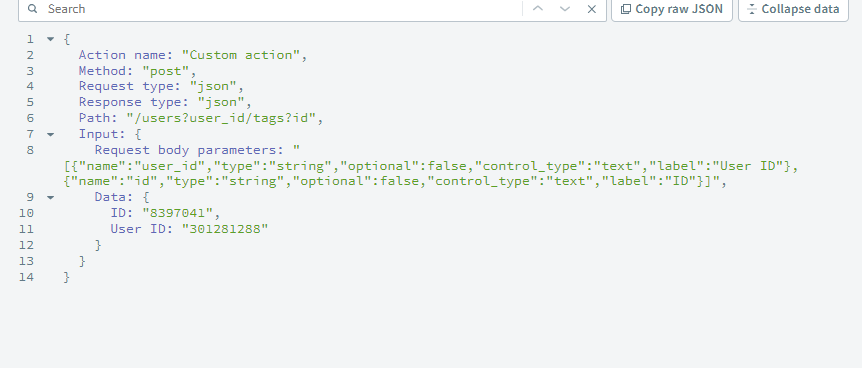
I’m trying to add tags to users via APi but is not working, Are there any diferences between contacts and users?
I tryed using both and was not sucessful.
I’m doing this http request but nothing is happening to the user tag
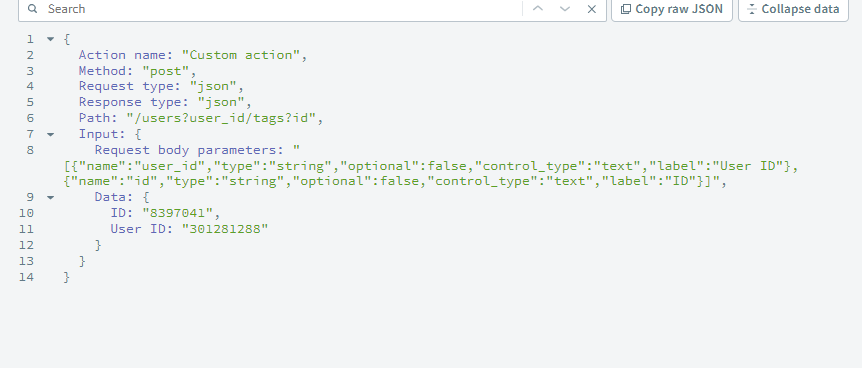
Best answer by Eden
Hey
It sounds like you might be using an older version of the REST API! API versions prior to version 2.0 had a Leads model as well as a User model. From version 2.0 and onward, these models were updated to both be under the Contacts model, where the contact can have a “role” of User or Lead. In order to tag a user via the API, you will need to make a POST request to the Add tag to a Contact endpoint, with the endpoint being formatted like so:
https://api.intercom.io/contacts/{contact_id}/tags
You will then need to include the ID for the tag in the body of the request:
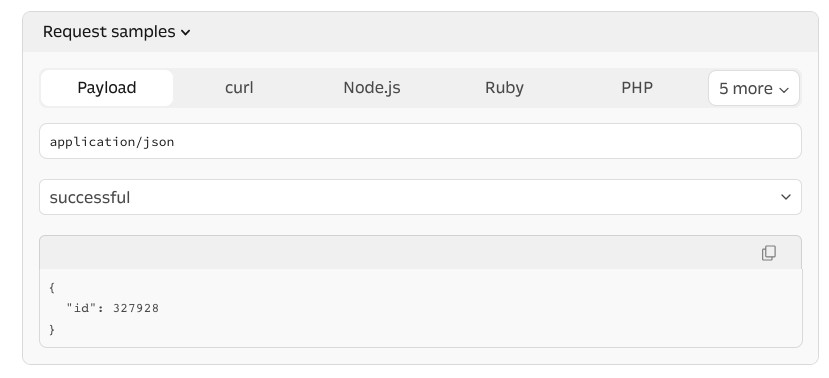
If you are following this format and still seeing an error when trying to make the request, feel free to let me know and I can escalate this as a conversation with the Support team!
Already have an account? Login
No account yet? Create an account
Enter your E-mail address. We'll send you an e-mail with instructions to reset your password.