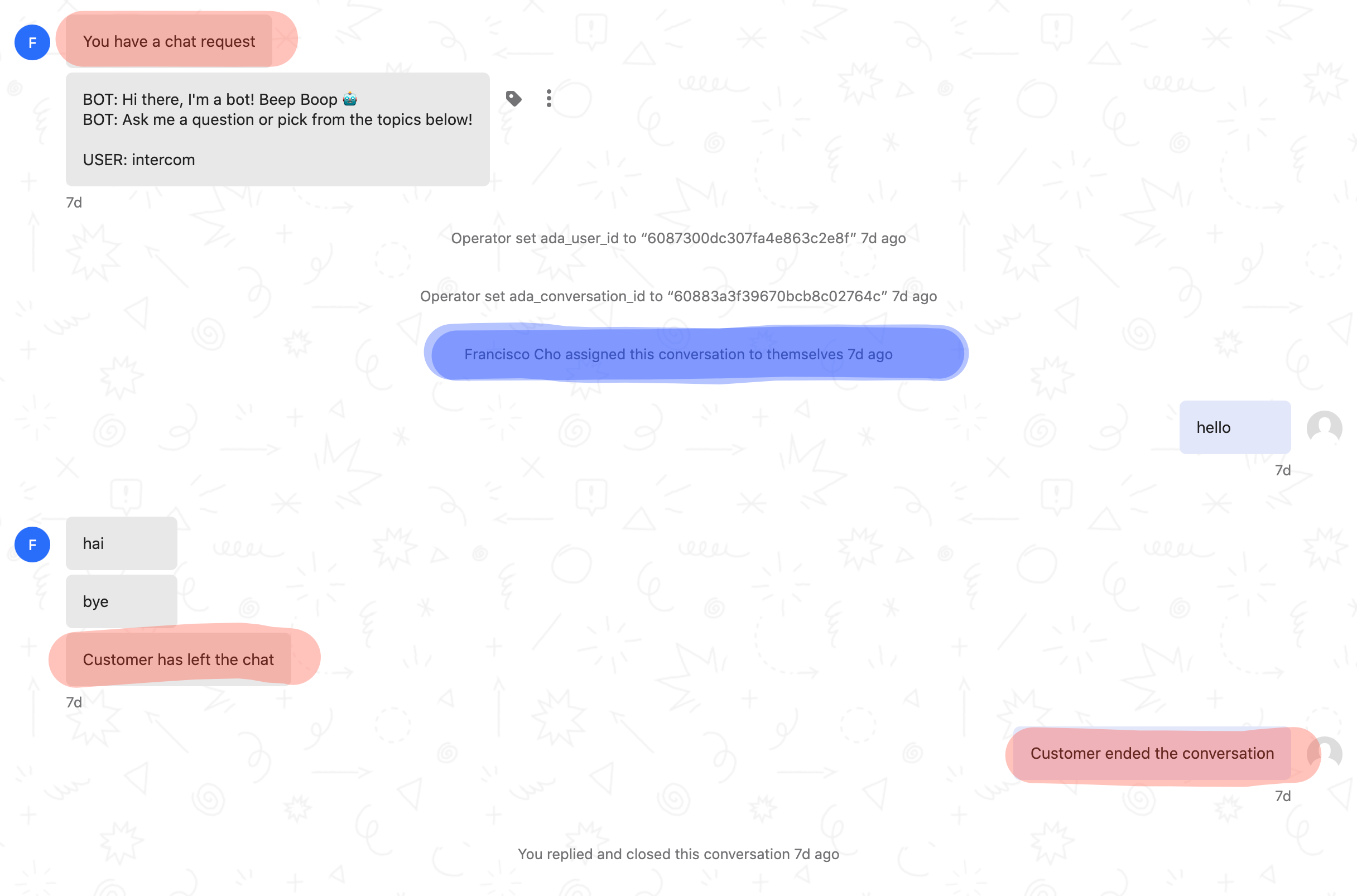Intercom's agent chat interface has action messages that are displayed differently, i.e. in the center of the agent's chat window. For example the "You assigned this conversation to yourself 1h ago" notification. I would like to send this through the API, is this possible? Is there a conversation message type that we can use for this or recommended html body formatting type? I have tried applying the formatting that is applied in the agent's chat screen to my message body and this did not work.
Answered
How to post action-messages to a conversation?
Best answer by Roy
Hello @user1154 ,
Q - I would like to send this through the API, is this possible?
A - Nope, it's not possible to send system messages through the API.
Can you share a bit more about your use case? What problem are you trying to resolve by transferring system messages through API?
Join the Intercom Community 🎉
Already have an account? Login
Login to the community
No account yet? Create an account
Intercom Customers and Employees
Log in with SSOor
Enter your E-mail address. We'll send you an e-mail with instructions to reset your password.