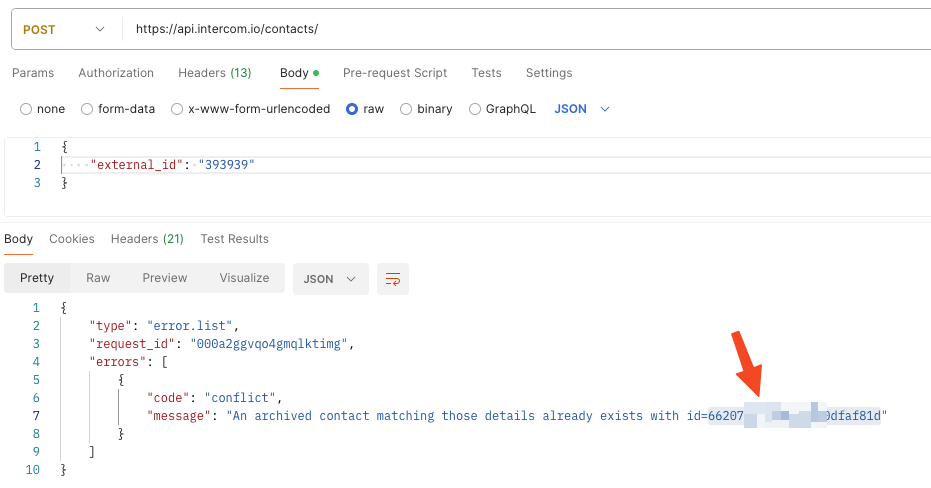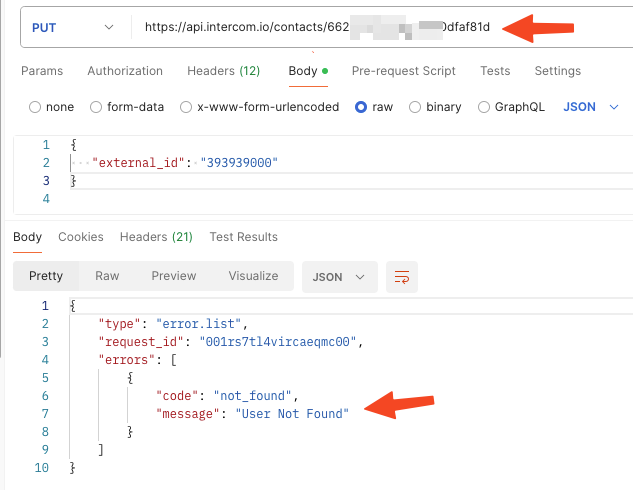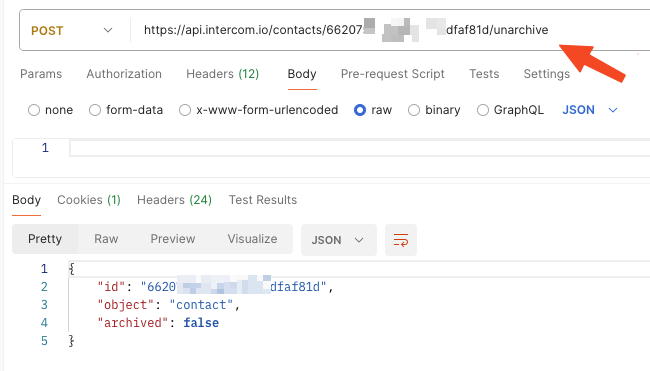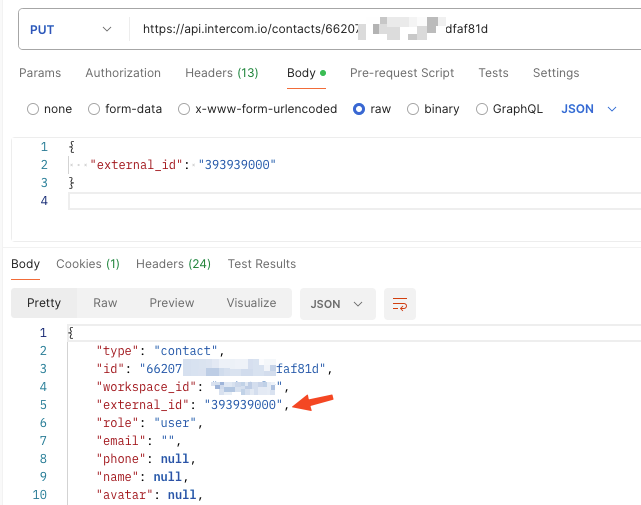I’m running into a problem when attempting to sync contacts from our platform. Currently I’m doing the following:
- Call the contacts/search endpoint, searching by email address
- If Contact is found, update it
- If Contact is not found, attempt to create it
I’m occasionally getting the following error on step #3:
An archived contact matching those details already exists with id=123456
I cannot search for Contact 123456 in the UI. If I attempt to GET the Contact through the API, I get an error “User Not Found”.
I cannot blindly update the Contact because I don’t know their Intercom ID, and that’s the only way to call an update that I can find.
So how do I locate and update these archived records?