I have set up a push notification triggered by a backend notification, using the Intercom API that we call from an internal service. These calls happen every day around 3am, but we want to restrict sending the push messages during office hours.
I tried using the "During office hours" parameter, thinking it was going to delay messages coming outside of that range. But testing it turns out that this instead ignores notifications completely if sent outside of office hours.
Is there a way to set this up in a way that handles that delaying of messages automatically, or is that something we need to handle on our end to make sure we only send messages during the time period when we want to deliver them?
I've included screenshots of my current setup if that can help:

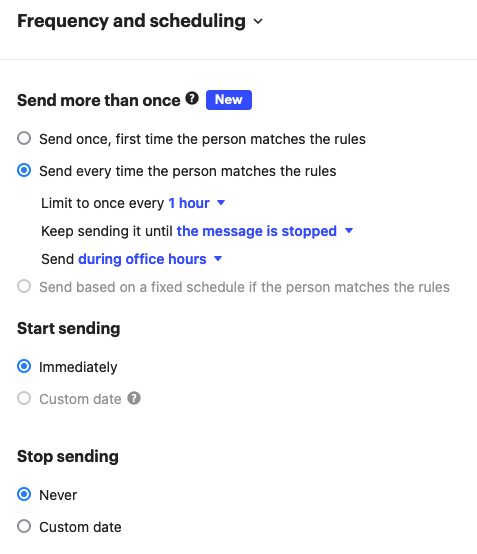




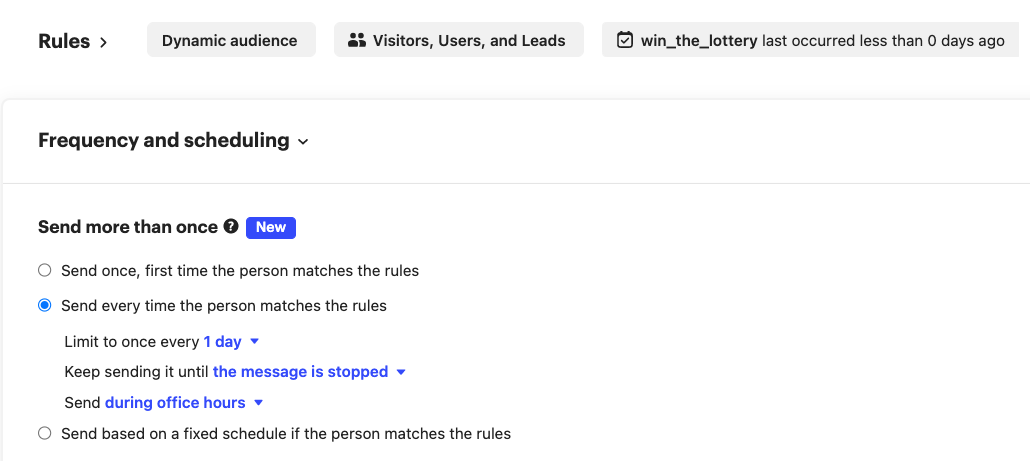 This way when your office hours start we will run a check to see who triggered that event in the last 24 hours.
This way when your office hours start we will run a check to see who triggered that event in the last 24 hours.