Hi there,
I am trying to leverage the messages endpoint (https://api.intercom.io/messages and send an email using Intercom, with the template 'plain'. However, it seems like the 'message_type' body parameter is not working, since I send it and it generates an in-app message instead of an email. Here is the body of my request:
{
"message_type": "email",
"subject": "Hey",
"body": "test",
"template": "plain",
"from": {
"type": "user",
"id": "63db09ccde07bab99d849eb0"
},
"to": {
"type": "user",
"id": "630e7f6692c1ab99a7ef98af"
}
}And here is the response I am getting:
{
"type": "user_message",
"id": "1585218670",
"created_at": 1675374629,
"subject": "Hey",
"body": "test",
"message_type": "email",
"template": "personal",
"conversation_id": "187969400000608"
}
No email, but rather an in app message:
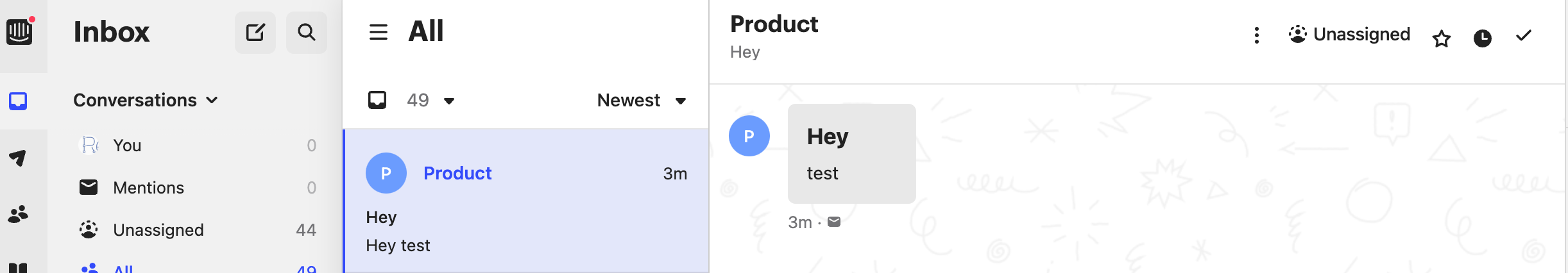
Can you address this? thank you





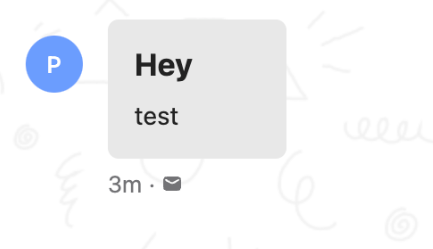 However, your from object should always be from admin not user. We mention this
However, your from object should always be from admin not user. We mention this 