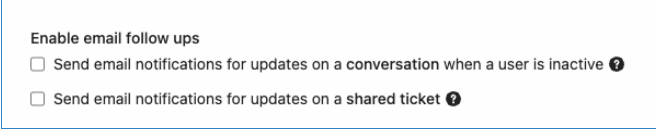Hey there!
We’re about to run a script on our side this week to migrate our historical Zendesk Ticket data to Intercom.
Has anyone in the community had experience doing this?
Curious to know how you prevent email notifications from going out to customers, and if its possible to backdate the conversations when you are creating them.
Cheers,
Ian
Migrating Zendesk Tickets to Intercom
Join the Intercom Community 🎉
Already have an account? Login
Login to the community
No account yet? Create an account
Intercom Customers and Employees
Log in with SSOor
Enter your E-mail address. We'll send you an e-mail with instructions to reset your password.