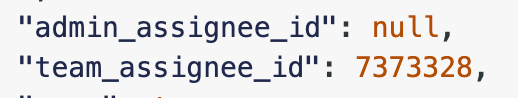If a customer says ‘Hi Sarah’ I want it to automatically get assigned to Sarah. However, I ALSO want it to be assigned to sales so that sales is credited for the response in the data tracking.
Assign to both a team and teammate at the same time in inbox rules
Best answer by Jacob Cox
Hi
I played around with this one a little bit, but it looks like when you assign a User to a Team then the admin assigned to them is removed, and vice versa. The best option I can come up with in order to overcome this limitation would be to make use of our Custom Actions. You could create a Custom Action that makes a call to the /conversations endpoint of our REST API and assigns Sarah as the Admin and Sales as the Team. Then, in your Inbox rule you could call that Custom Action as the follow-up action when a person’s Message Content contains the string “Sarah”.
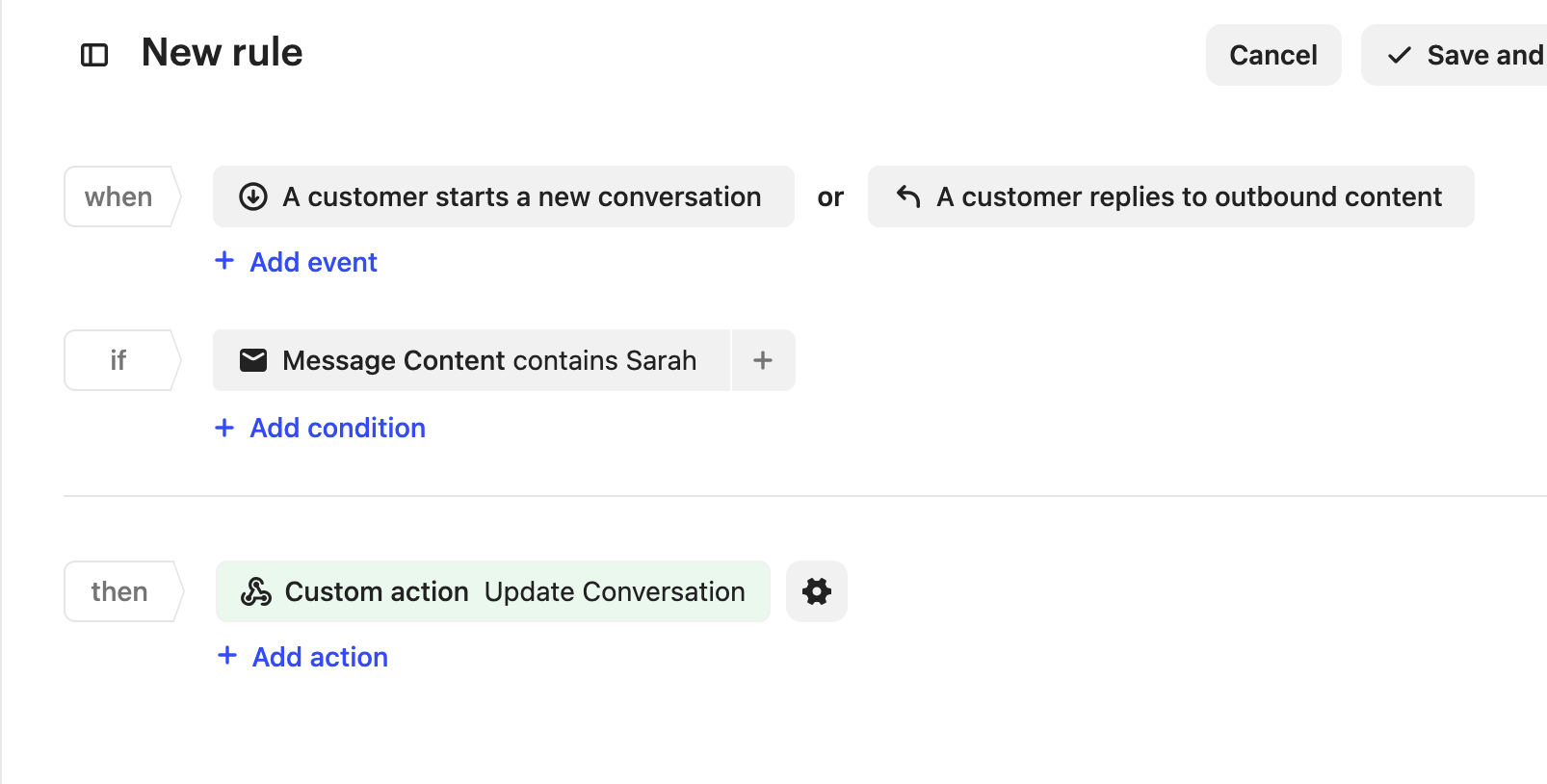
Custom Actions do require a basic understanding of how APIs work, so you may need to do a little Googling on that side of things. But they don’t require a ton of knowledge in the area. I’m going to flag this assignment behavior with the team as a Feature Request. It would be much simpler if you were able to assign to both attributes!
Join the Intercom Community 🎉
Already have an account? Login
Login to the community
No account yet? Create an account
Intercom Customers and Employees
Log in with SSOEnter your E-mail address. We'll send you an e-mail with instructions to reset your password.