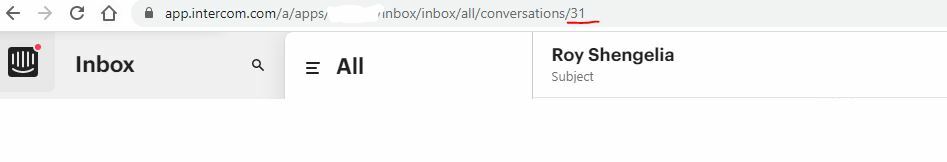I must be missing something, but can you NOT search your Inbox by Conversation ID? Surely this functionality exists...
Answered
Can I search Inbox by conversation ID?
 +1
+1Best answer by Anonymous
Hi @peter r, we've just rolled out a change to support searching for conversations by their ID.
Thanks so much for asking 👍
Reply
Join the Intercom Community 🎉
Already have an account? Login
Login to the community
No account yet? Create an account
Intercom Customers and Employees
Log in with SSOor
Enter your E-mail address. We'll send you an e-mail with instructions to reset your password.