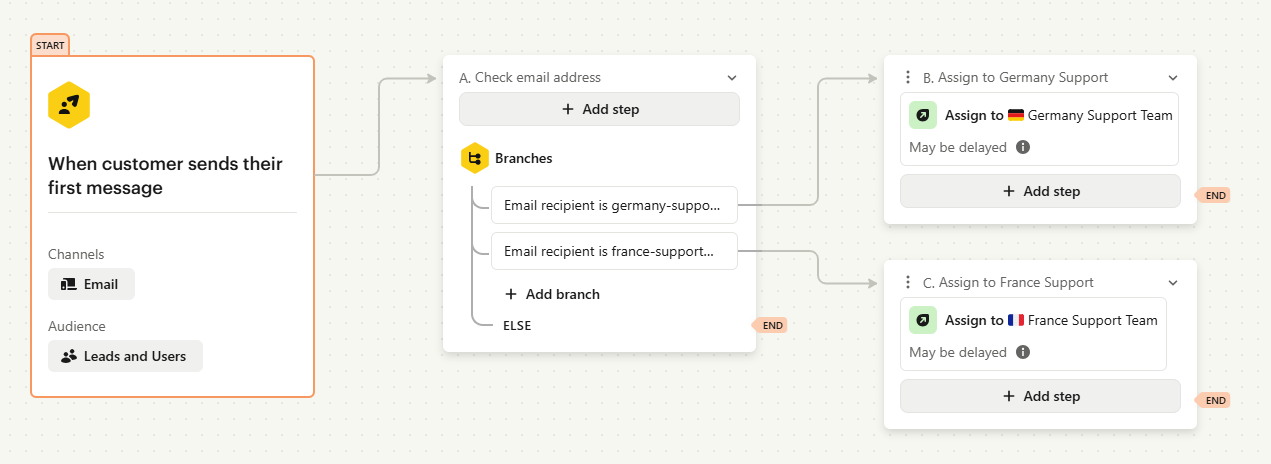Hi everyone,
I’m Darshan Hiranandani, We have two support teams for different language groups, with separate email addresses for each:
- france-support@company.com for the French team
- germany-support@company.com for the German team
Currently, we’re forwarding emails to Intercom’s default inbound address, which works for the German team’s inbox. However, I’d like to set up a system where:
- Emails to france-support@company.com go to the French Support Team inbox in Intercom.
- Emails to germany-support@company.com go to the German Support Team inbox in Intercom.
Does anyone have suggestions or know if this is possible? Any help would be appreciated!
Thanks in advance!
Regards
Darshan Hiranandani