Hi,
I am searching for a solution to disable the “download conversation” button on the messenger widget, but it looks like it is not quite possible.
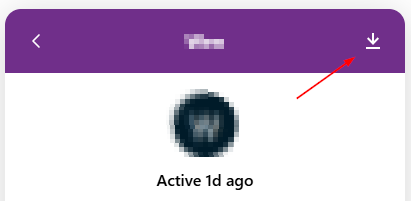
Hi,
I am searching for a solution to disable the “download conversation” button on the messenger widget, but it looks like it is not quite possible.
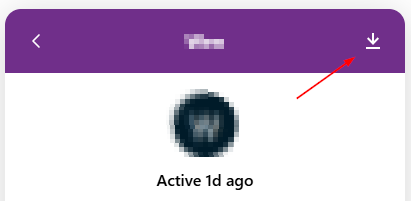
Best answer by Jacques Reynolds
Hey
Currently, it is not possible to disable the download button for chat transcripts within the Messenger as this feature is hard coded. I can submit this as a feature request for you though! We highly value the feedback of our customers when developing new features and improving our existing solutions, so I'll happily share this with our Product Team.
Did you know that you can also check if this feature has been recorded on our Product Wishlist in our Community? You can search and upvote existing requests or create new requests.
Have a great day! :)
Already have an account? Login
No account yet? Create an account
Enter your E-mail address. We'll send you an e-mail with instructions to reset your password.