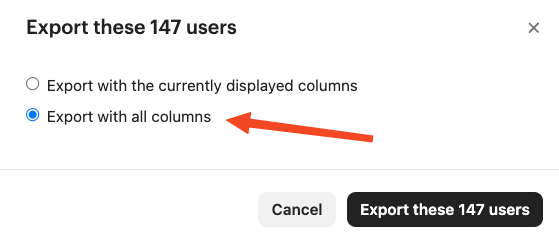I want to export Contacts including custom attributes and events in the CSV file.
Answered
Export Custom Attributes and Events from Intercom as CSV
Best answer by mateusz.leszkiewicz
Hi
You are in luck we have quite comprehensive article just about that.
You can read more about it here.
Reply
Rich Text Editor, editor1
Editor toolbars
Press ALT 0 for help
Join the Intercom Community 🎉
Already have an account? Login
Login to the community
No account yet? Create an account
Intercom Customers and Employees
Log in with SSOor
Enter your E-mail address. We'll send you an e-mail with instructions to reset your password.