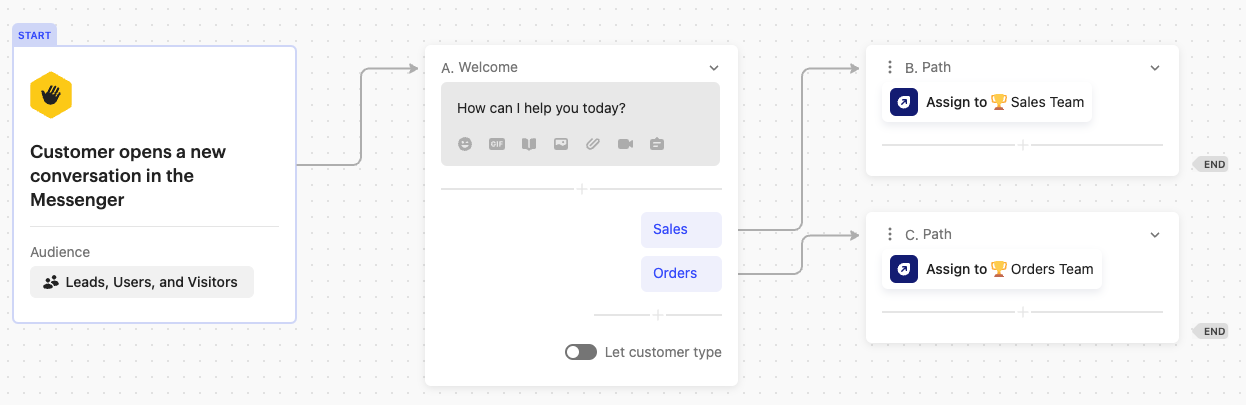Hi,
I hope you are well.
I'm currently setting up Intercom for our business and I would like to establish two separate support teams, each consisting of specific members who can answer any questions our customers might have. The two teams will be Sales Support and Order Support. What we want is for both teams to appear when a customer requests to chat with a representative, and for the conversation to be directed to the appropriate team. How can I set this up?
I've been searching the web extensively but I haven't been able to figure it out. I would greatly appreciate your help. As a token of my gratitude, I'm more than happy to treat you to a coffee.