Hi,
How do a initiate a conversation from the users whenever they do certain action on our website so that our team will be notified and then follow up with them.
For example, we have a assignment upload form on our website, where we would like to initiate a conversation at Intercom when the users uploaded their assignment, so that our team will be notified and resume their conversation with the users as they are reviewing their assignment.
I tried to look for Javascript SDK to create conversation programatically so that I can trigger it after the users uploaded their assignment, but no luck.
Appreciate any thoughts and ideas to implement this.
Thanks!

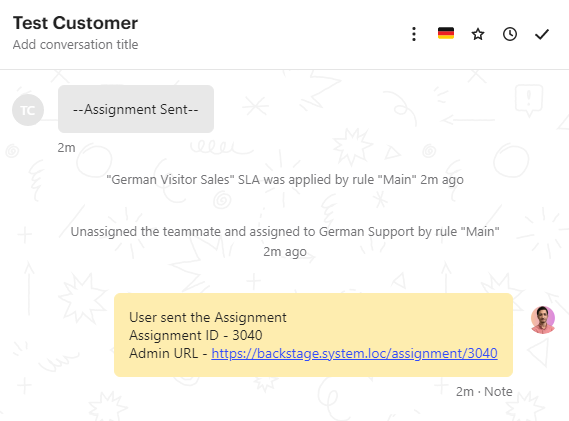 - As you see I used the text "----Assignment Sent--" and created a user-initiated conversation. Such conversation directly comes through the Inbox rules and gives agents the possibility to reply conversations directly.
- As you see I used the text "----Assignment Sent--" and created a user-initiated conversation. Such conversation directly comes through the Inbox rules and gives agents the possibility to reply conversations directly.

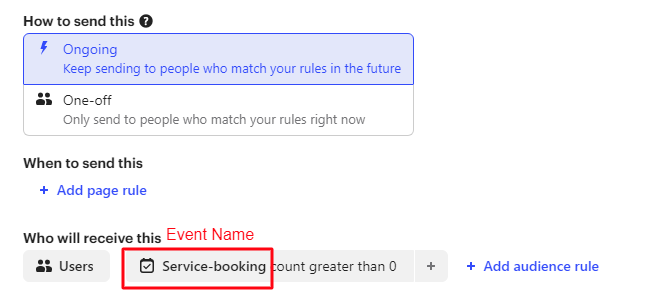
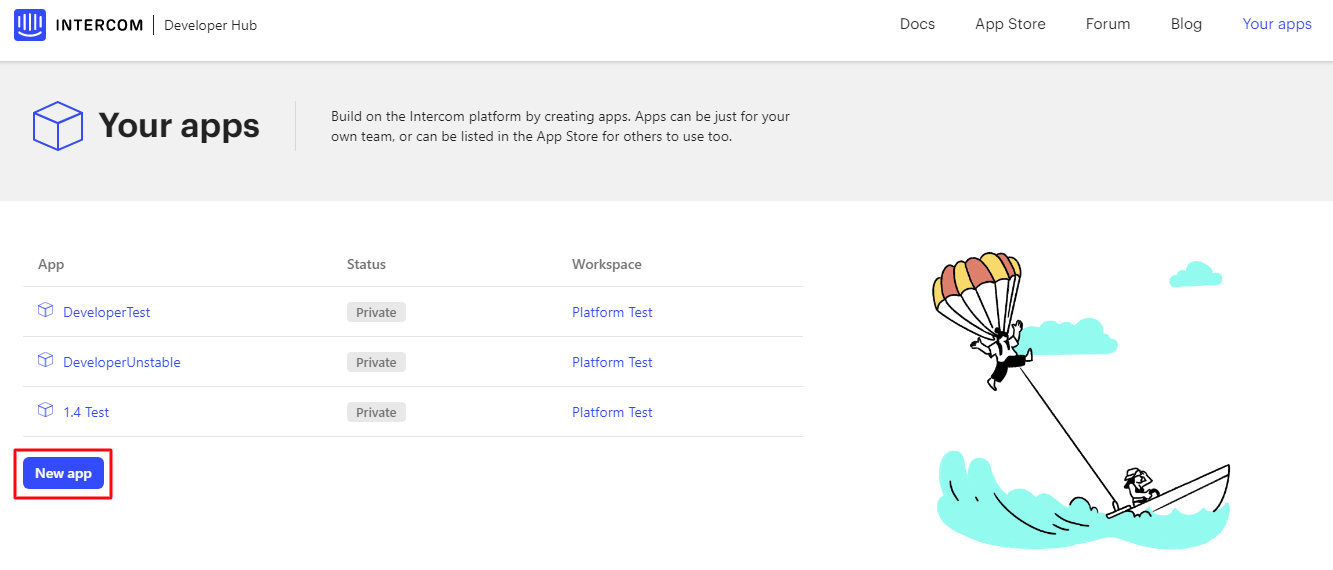 3)
3) 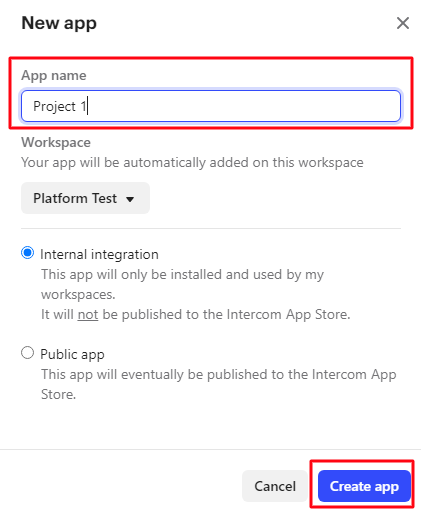 4) Select created app from the list (Project 1).
4) Select created app from the list (Project 1).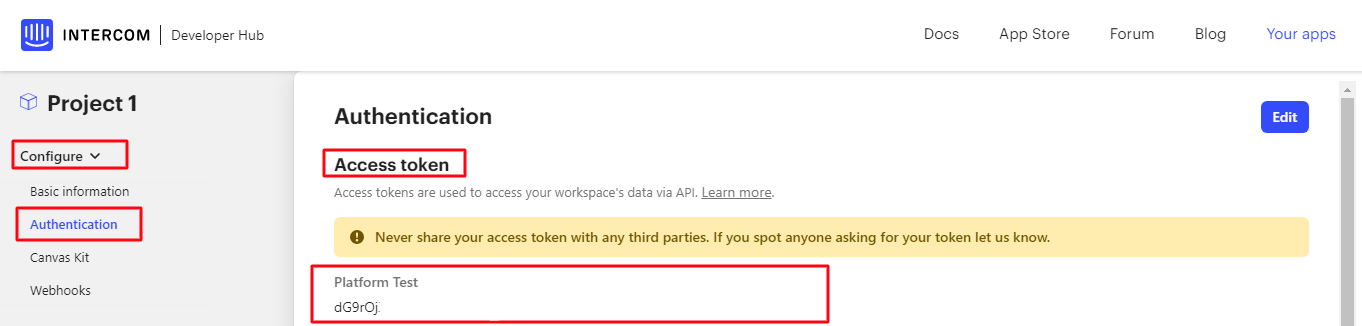 6) Postman configuration example to create user-initiated conversation via API.
6) Postman configuration example to create user-initiated conversation via API.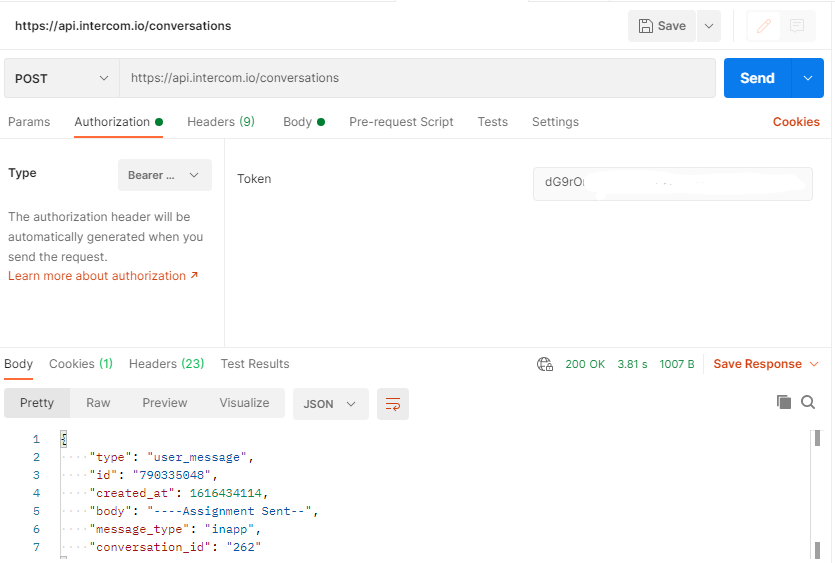
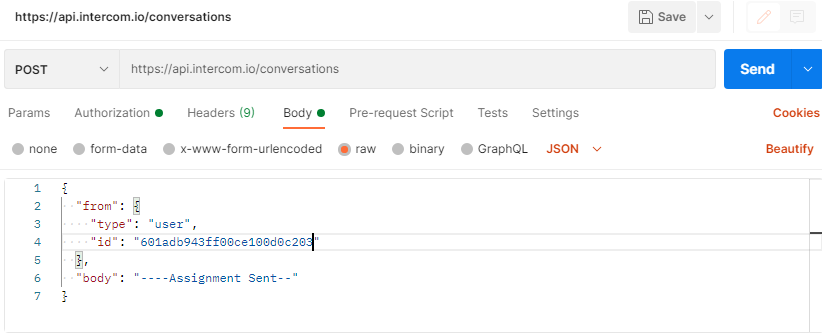 I hope this will be helpful, Just let me know if you have any questions about API.
I hope this will be helpful, Just let me know if you have any questions about API. 
