I'm trying to create an Outbound email that is sent to a specific group of customers only on the weekends. I want the message to trigger when someone emails us over the weekend. When I click on "When to send this" to add a rule, there's only "Add URL"
"Time on page".
I've tag the Group that I want it to go to, but I just realized that it started sending the email without a customer first reaching out.
How do I fix this?


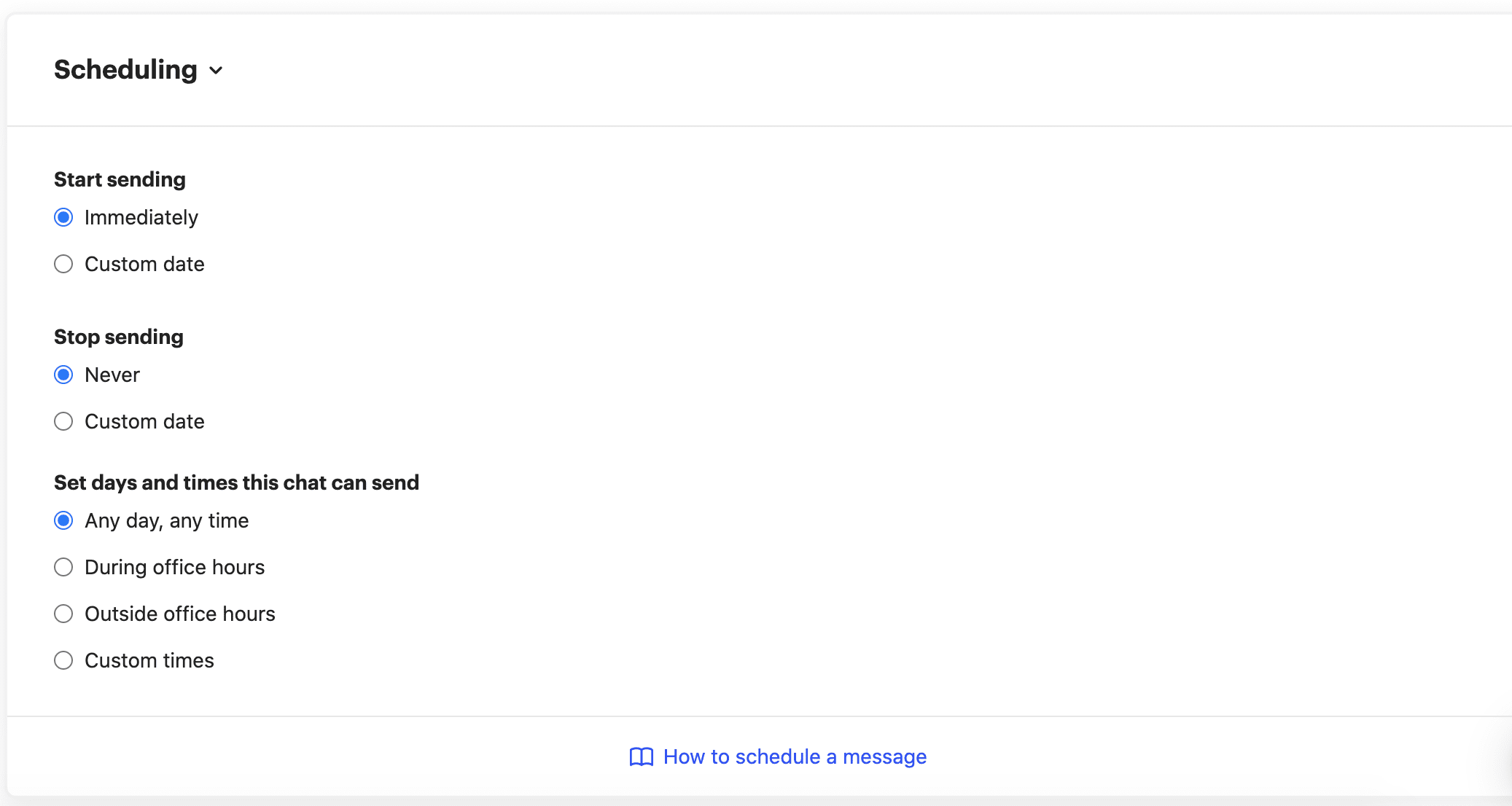 Keep in mind that you'll only be able to schedule ongoing messages that aren't within a Series.
Keep in mind that you'll only be able to schedule ongoing messages that aren't within a Series.



