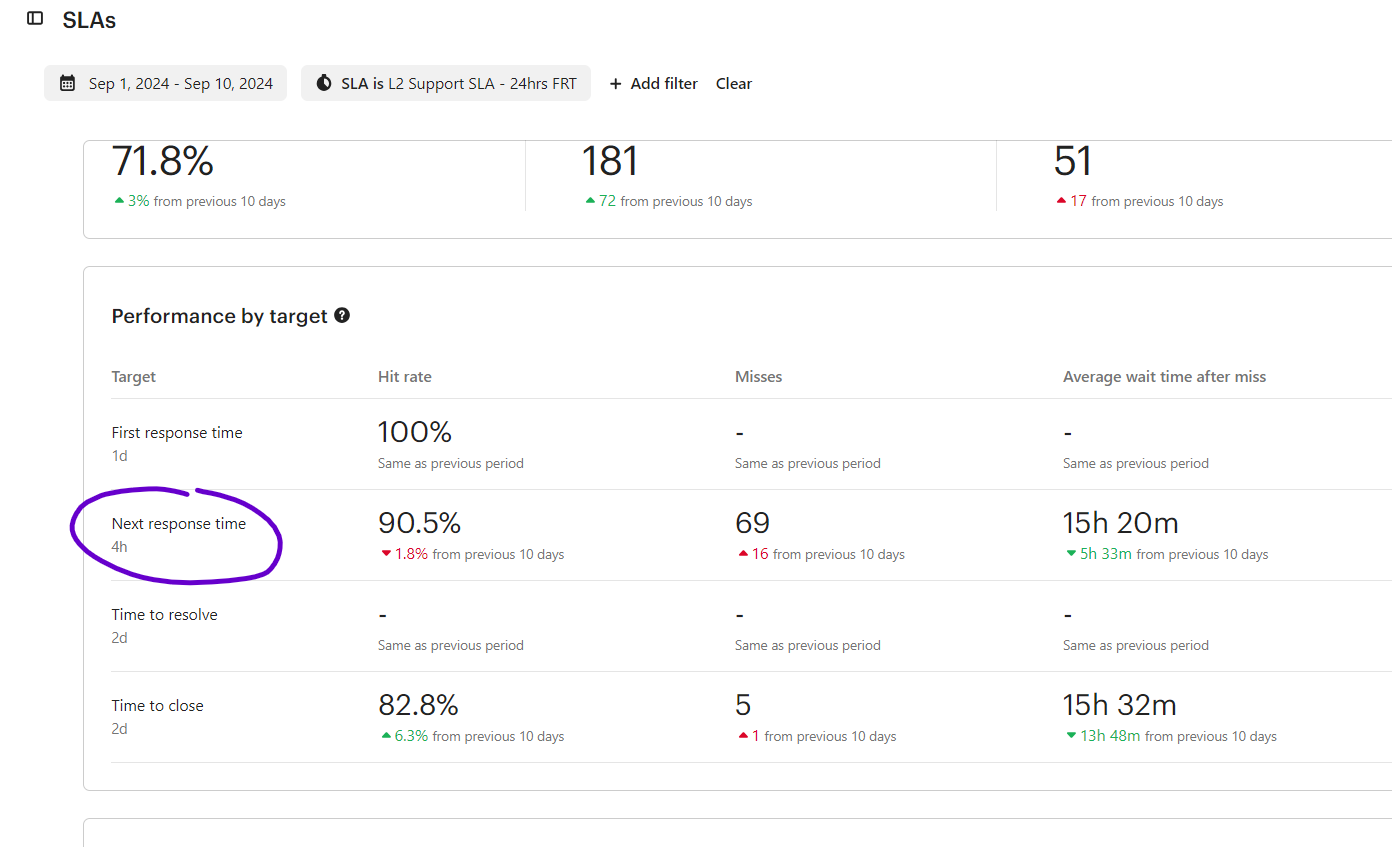Hey @360dialog Team 👋
The Next Response Time (NRT) in Intercom is calculated after the First Response Time (FRT) is hit or missed. Once the initial response has been made, the NRT starts and will show as missed if the time frame set for the next response lapses without a reply. You can use a view to filter your conversations by SLA, which will include NRT, to have a centralized view of all conversations that have missed their SLA targets.
You can calculate the median first response time (FRT) for conversations assigned to a team using the Intercom API with these steps:
-
Filter conversations by team_assignee_id.
-
Use the total_count to find the total number of conversations.
-
Retrieve the statistics.first_admin_reply_at value for each conversation.
-
Calculate the median of these values to determine the median FRT by team assigned.
This process will give you the median time it takes for your team to reply to the first incoming message in a conversation. Remember, this is the median time across all conversations, not the FRT for an individual conversation. If you need to search for conversations within a specific date range and by team assignee ID, you can use the provided JSON query structure in the API documentation.
For more detailed guidance on using the Conversations API, you can refer to the Conversations API documentation. Additionally, you can build custom reports using the API by searching for conversations with specific attributes, such as team_assignee_id, and retrieving relevant metrics like statistics.first_admin_reply_at for each conversation. Check out this Community post for more on this.