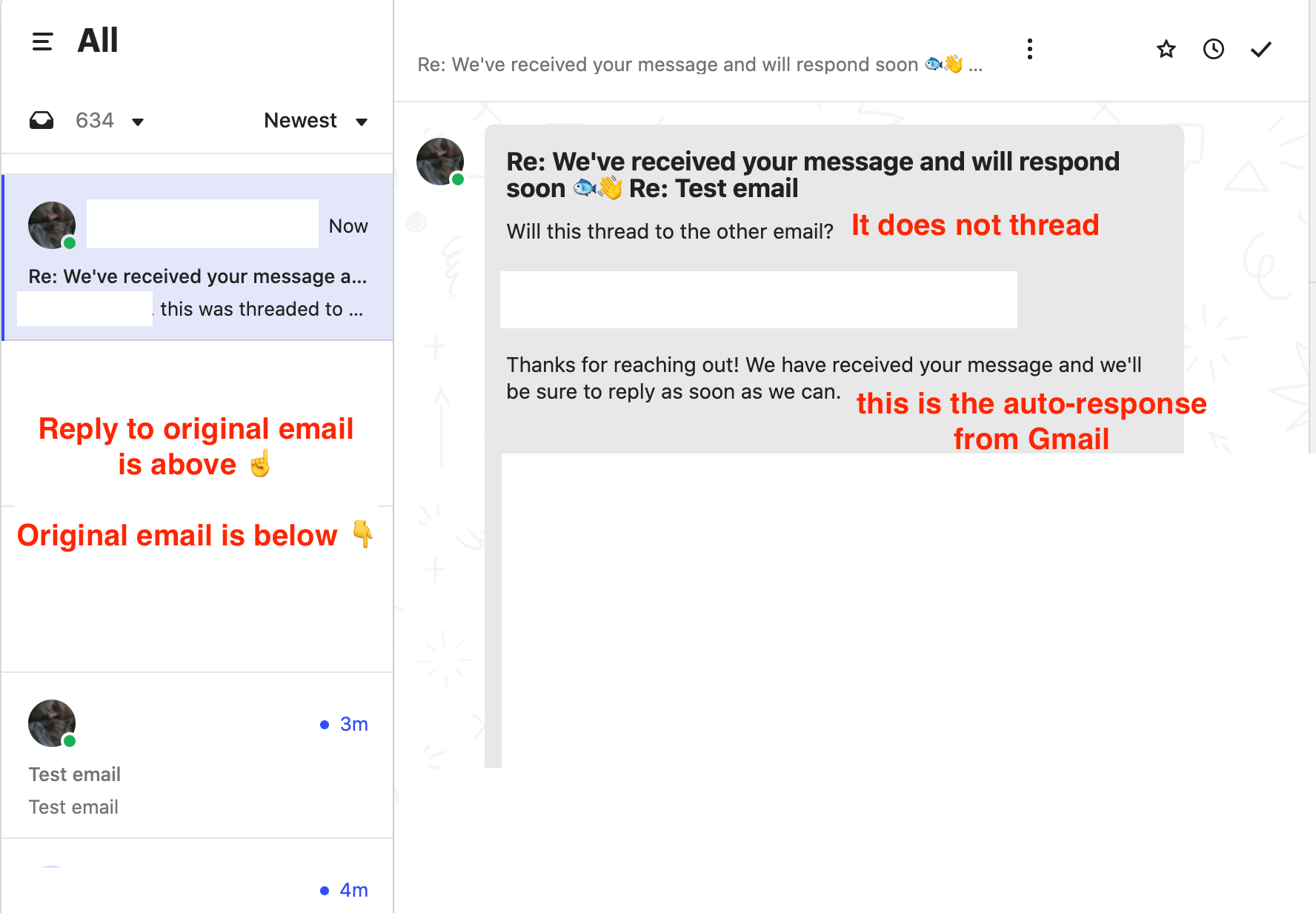Answered
I simply want to send an automated response email to Users who have waited longer than X minutes. What's the best way to do this?
I simply want to send an automated response email to Users who have waited longer than X minutes. What's the best way to do this?
Best answer by Roy
Hello @romel 👋, Welcome to Interconnect 
The best way to do this is to tag conversations via the Automation rule:
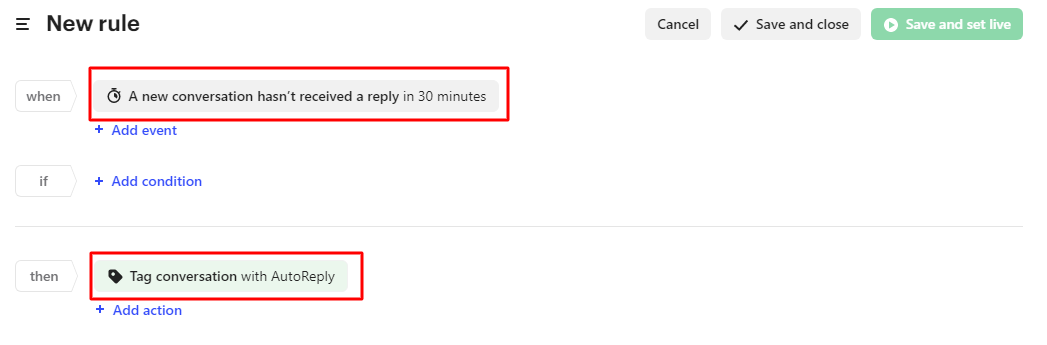 Then use third-party tools like Zapier to send the e-mail:
Then use third-party tools like Zapier to send the e-mail:
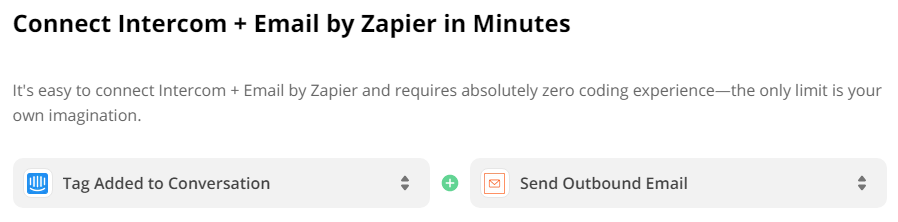 I hope this will be helpful, let me know if you have any further questions about this topic.
I hope this will be helpful, let me know if you have any further questions about this topic.
Reply
Rich Text Editor, editor1
Editor toolbars
Press ALT 0 for help
Join the Intercom Community 🎉
Already have an account? Login
Login to the community
No account yet? Create an account
Intercom Customers and Employees
Log in with SSOor
Enter your E-mail address. We'll send you an e-mail with instructions to reset your password.