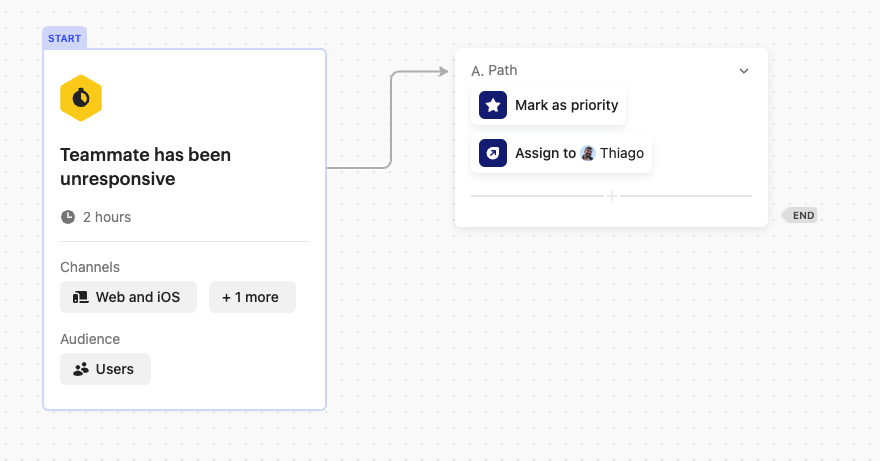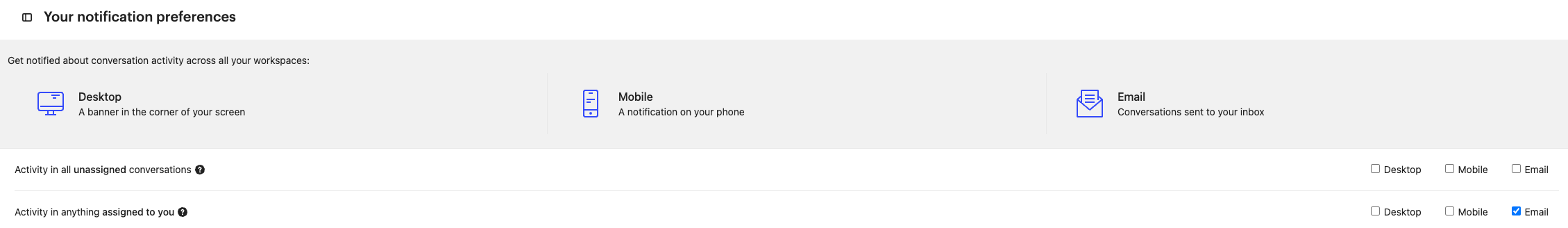Hello everyone, we are configuring our inbox rule in the Intercom and want to implement the following:
1.When the ticket is created, if there is still no first response for 5 minutes, then the agent will be alerted (pop-up notifications or sent an email).
2.If a ticket remains unresolved for 4h, the Leader will be alerted (pop-up notifications or sent an email).
But we are now experiencing some blocking and we don't know how to pop up a notificatoin or send an email through the workflow or inbox rule. Any recommendations?
Thank you!