Not delete notes, delete customer messages they have sent... with attachments of documents?
Answered
Is there a function to delete customer messages in new Inbox
Best answer by Daniel M15
Hey @jack f! Daniel from Customer Support Engineering here 🔧
There sure is! You can delete a user's message by hovering over it with your mouse, and clicking the "..." that appears to the right of the message 👇
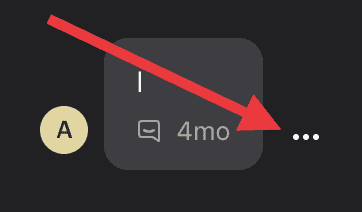 After that, a menu should appear with an option: "Delete message". This will also work for messages sent by teammates!
After that, a menu should appear with an option: "Delete message". This will also work for messages sent by teammates!
Hope this helps 😊
Reply
Join the Intercom Community 🎉
Already have an account? Login
Login to the community
No account yet? Create an account
Intercom Customers and Employees
Log in with SSOor
Enter your E-mail address. We'll send you an e-mail with instructions to reset your password.



