I am creating a somewhat lengthy custom bot. Throughout the course of the conversation the user/client would be selecting 5-10 reply buttons and 3-4 customer replies.
Is there a way or an application that summarizes those selections or any client comments at the end of the conversation? Right now I have to scroll manually through all of the selections to understand the core issue.
I could use the Conversation data points, but that doesn't work with the customer replies... just the text reply buttons.





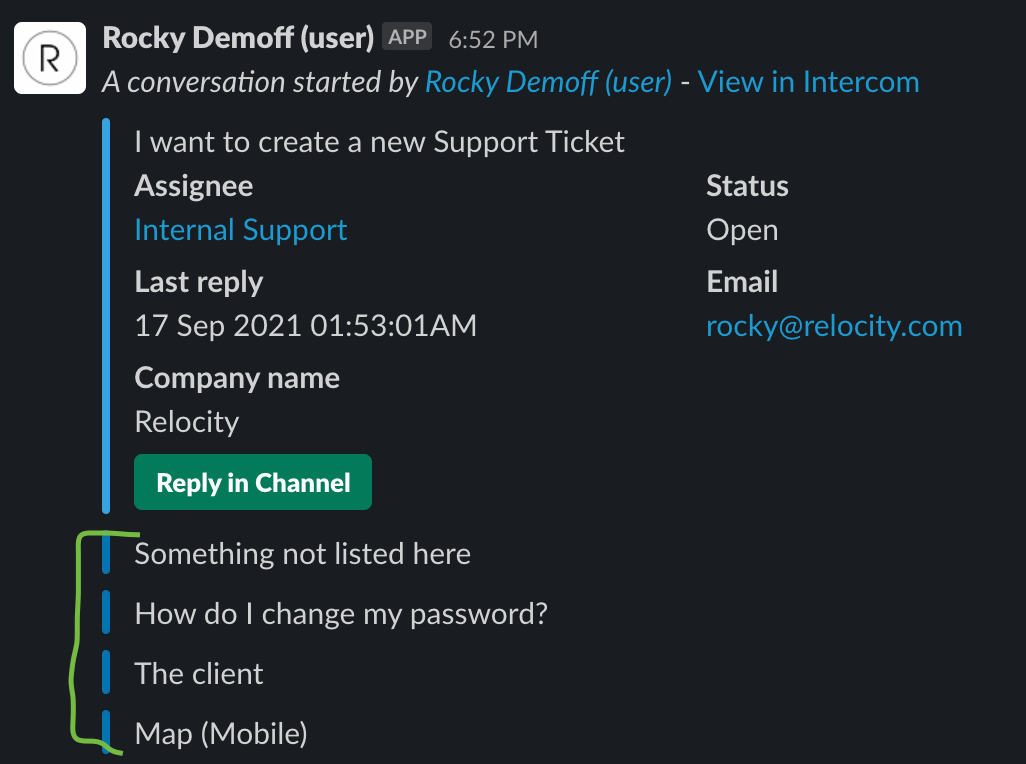 So I am going to assume there isn't a short term solution but this would be helpful for our Support Team. I think even if you could mark a response (manually within the chat bot) to be saved and displayed within the Inbox at the end of the conversation, would be helpful.
So I am going to assume there isn't a short term solution but this would be helpful for our Support Team. I think even if you could mark a response (manually within the chat bot) to be saved and displayed within the Inbox at the end of the conversation, would be helpful. 
