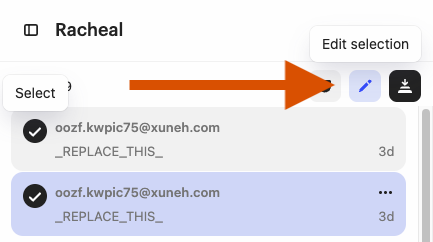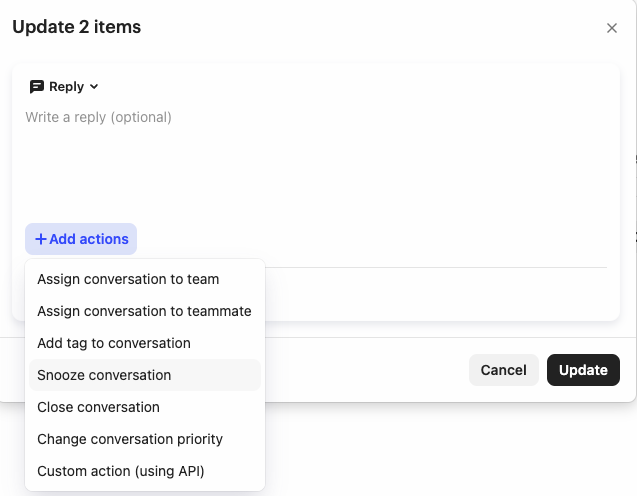Hi there,
I was wondering if there is a way to snooze more than one conversation at a time as I end up with multiple tickets that need the same custom date to re-open and at the moment have to go into the conversations one by one. That takes alot of time when you have 70-90 tickets that need to be snoozed.
If it isn’t possible might I suggest it as a feature?
Thank you so much!