We recently moved to 24/7 support and have several agents with 3 or 4 days between their shifts.
One of our SOPs is that a thank-you convo from a user will be assigned to the agent who helped, so they can get the CSAT survey.
We now have convos sitting for multiple days in an agents inbox waiting for them to return to work, dragging their subsequent response time down. We can snooze them, but customizing the snooze time to everyone’s schedule is more clicks than we want to deal with.
Is there any way (via workflow or any other option) to “snooze until agent is active again”? This would solve so many problems for us!
Snooze until agent logs back in
Best answer by Jacques Reynolds
Hey Sunny 👋 Jacques here from Support Engineering.
Intercom does not currently offer a feature to automatically snooze conversations until an agent is active again.
As a workaround for your specific need, you could consider using the workflow trigger "teammate has been unresponsive" or "Customer has been unresponsive," depending on who usually sends the last message before the snooze occurs. For example, you can set up an automation for if a teammate has not responded in 2 days, then the automation will snooze the Conversation for 1 day, or you can add a note such as "away and reassign" and also assign the conversation to a team. The limitation here is that there is no trigger for when a conversation un-snoozes, so you'll have to wait for the timer set in the trigger rules to run out before the conversation is automatically reassigned.
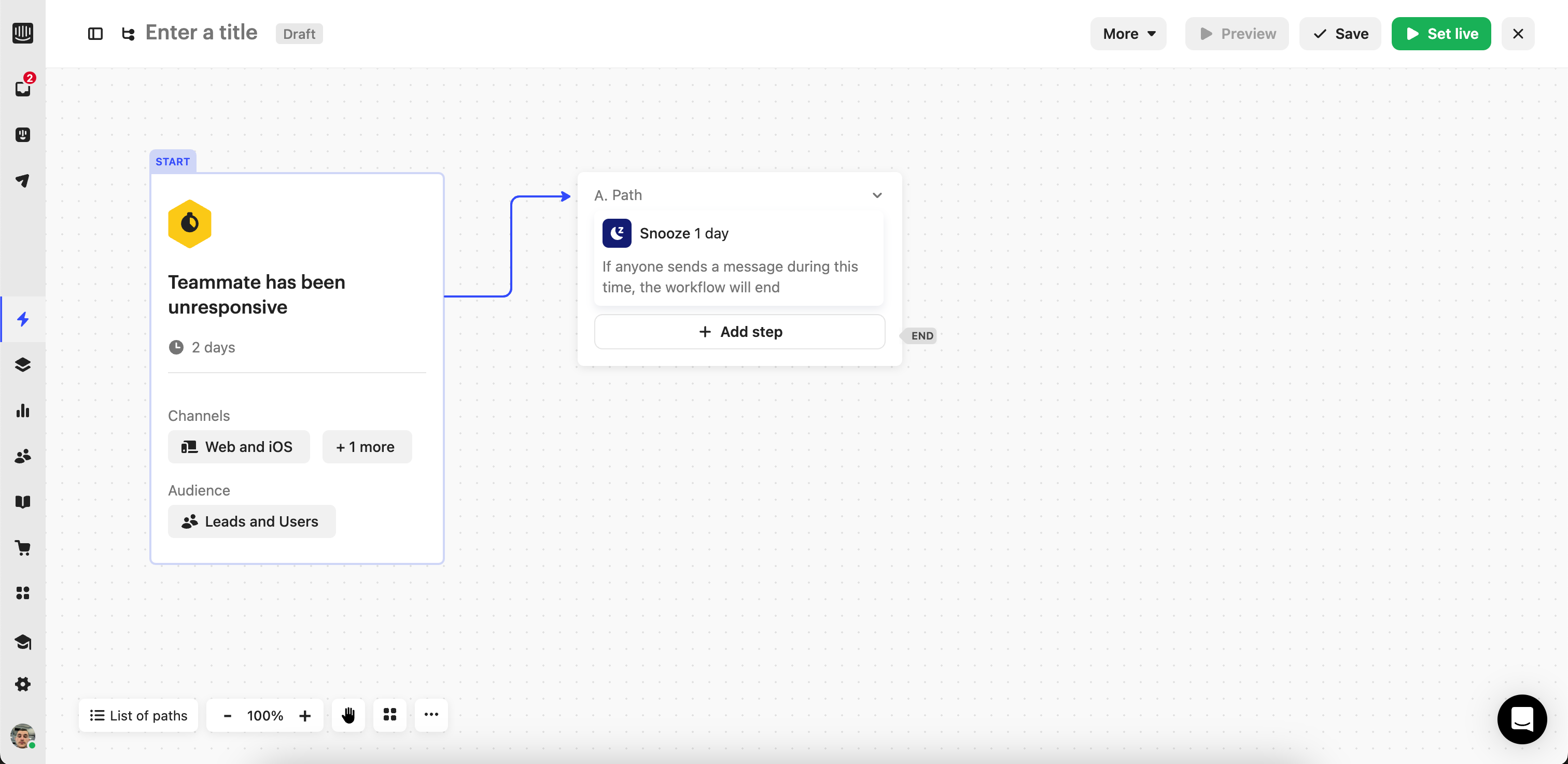
Hope this helps! If you require more assistance with this, feel free to reach out to our support team via the messenger! :)
Reply
Join the Intercom Community 🎉
Already have an account? Login
Login to the community
No account yet? Create an account
Intercom Customers and Employees
Log in with SSOEnter your E-mail address. We'll send you an e-mail with instructions to reset your password.





