Our website enquiry form is sent over to intercom as an email however Intercom is flagging 100% of these emails as spam. No rules seem to override this, even if we set successfully filters to tag the email, assign it to a team etc, the email still goes to spam. We NEED the ability to set a filter to NOT set it as spam as we know it's not. Standard option in a normal email client like Gmail. Lacking control of spam filtering in Intercom, no options to control. Too basic.
(+ The add topic option on this form to submit question does not work BTW)


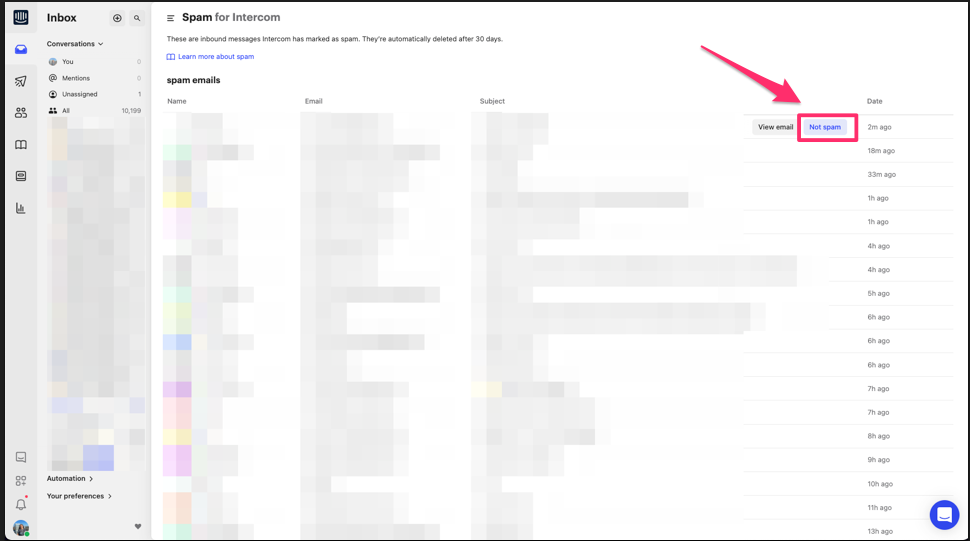 If you are still needing some help here, please write into us in support and we can take a look!
If you are still needing some help here, please write into us in support and we can take a look!

