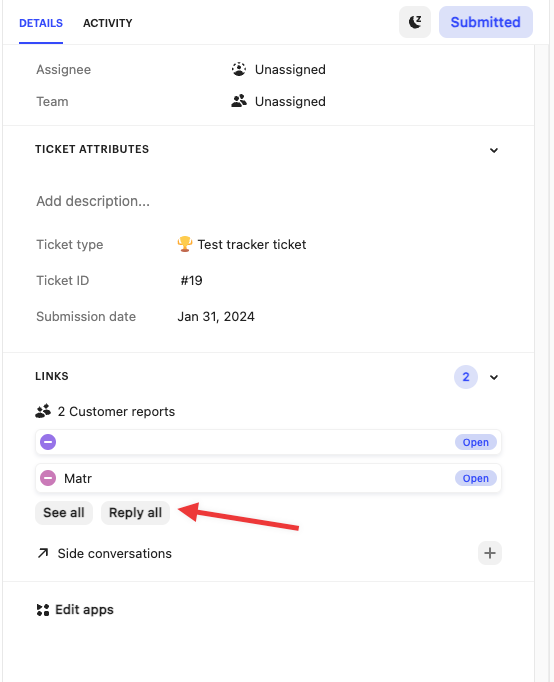I can create a tracker ticket and link user raised conversations. Can add a note that I can then copy down to all linked conversations.
How could I add a comment on the tracker (parent) that actually creates that same note as an email in all the linked conversations?