Hi,
Is there a way to let Fin to send a welcome message whenever someone visits our website? Then if the visitor replies, Fin continue talking with him until the visitor chooses “Talk to real person” button.
Hi,
Is there a way to let Fin to send a welcome message whenever someone visits our website? Then if the visitor replies, Fin continue talking with him until the visitor chooses “Talk to real person” button.
Best answer by Larissa Alberti
Hey
Larissa here from Intercom Support.
Absolutely! When you activate your Fin profile, you can set up a welcome message and Fin can help your customers with any questions they might have.
The conversation can then be assigned to your team if customers choose to “Talk to a real person”.
In order to do so, you just need to set up on your Fin profile ‘How Fin should introduce yourself’ 👇
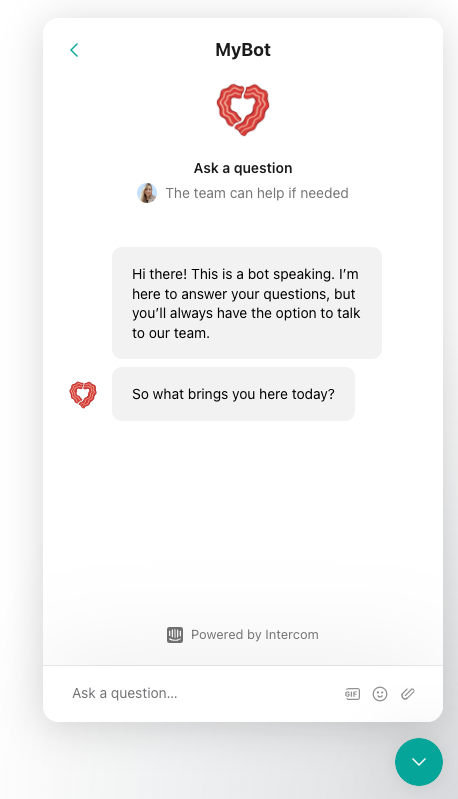
You can learn more about how to set up Fin using profiles on this article here.
I hope this helps!
Already have an account? Login
No account yet? Create an account
Enter your E-mail address. We'll send you an e-mail with instructions to reset your password.