Hi all,
I’ve a scenario, we have 1000 customers and those customers are divided into 10 people/group, so I’m looking for a rule which can automate the process of assigning the chats to correct person/group. For example, If someone from pool 1(100 customers) starts a chat it should land into a specific team. So I’m looking for attributes which can help setup this in bulk. Currently, I can apply a condition where company name is X or companyID is X then it lands into specific team, however, it won’t let me add all of them in one go by separating them with comma or ; or anything else.
Any help would be massively appreciated, thank you!
Answered
Inbox Rule
Best answer by Jacob Cox
Hi
If you want to set up a rule that allows for multiple values, such as Users with CompanyIDs that could be one of a number of values, then you can add multiple Company IDs to the rule. You’ll want to make sure you separate them by OR, not AND 👇
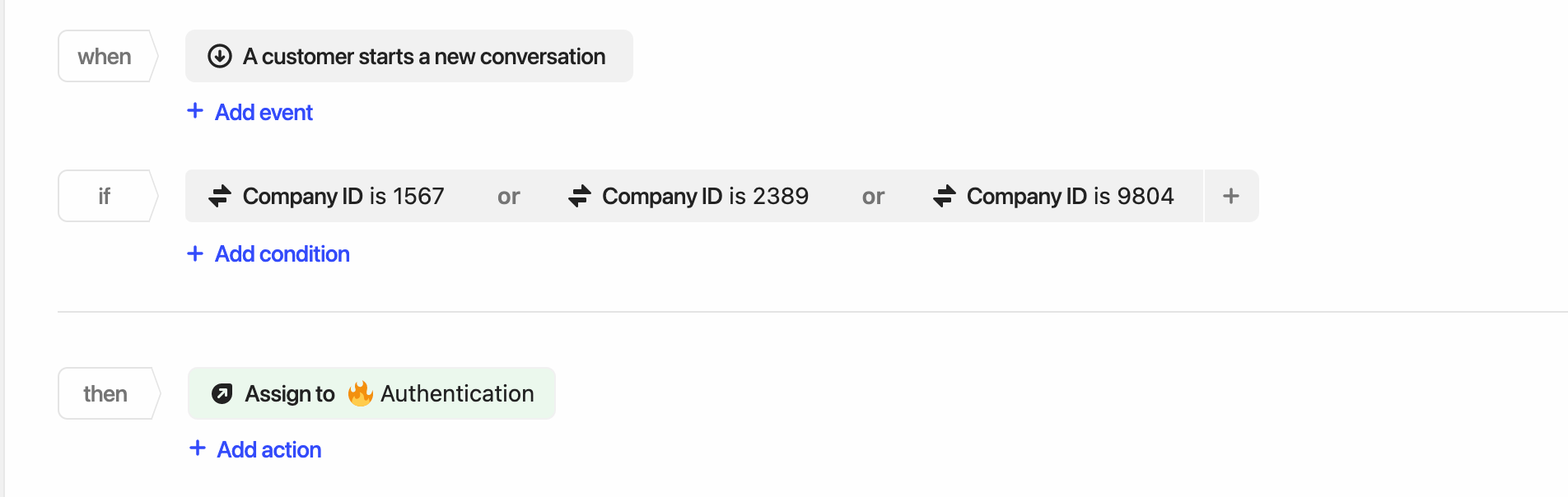
You could also create a Segment of Users for each group and then use the Segment in your Inbox Rule’s ‘if’ parameters. That way you can use those Group Segments again and again without having to go through all that work.
Join the Intercom Community 🎉
Already have an account? Login
Login to the community
No account yet? Create an account
Intercom Customers and Employees
Log in with SSOor
Enter your E-mail address. We'll send you an e-mail with instructions to reset your password.



