More leads with less effort 😎 - Custom Bot A/B testing, goals, retriggering rules, + more!
To help you drive even more leads and engagement with your Custom Bots, we’ve launched several new features 🎉
1. A/B test your bots and set goals to understand effectiveness
It’s now easier than ever to understand what bot content performs well with A/B testing and goal setting. A/B test what message content is most effective, and set goals to see which versions perform best. Then make optimizations based on this data to drive more leads for your business 💰
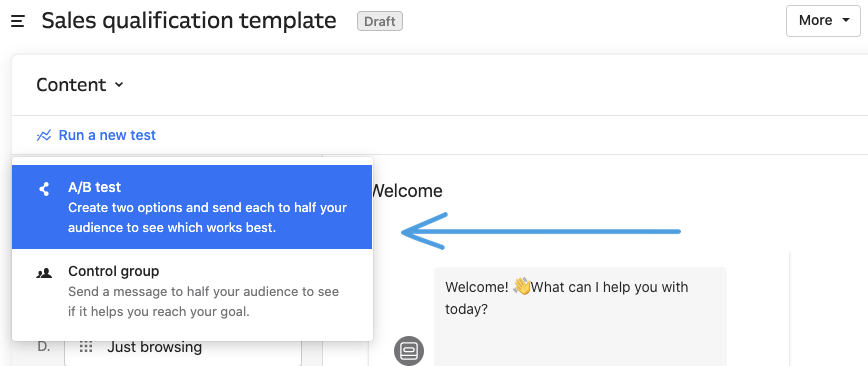
2. Send your Custom Bots more than once
Generate more leads by reengaging returning website visitors with the same bot. You can now use the same Custom Bot to engage your website visitors, regardless of if they’ve seen the bot before. Customize when you want your bot to be seen until: once per user, until it’s opened/dismissed, or until it’s engaged with. Note: to use this specific feature in your mobile app, you must have the latest version of Intercom's mobile SDKs .
3. Manage all your outbound messages in one place📍
You now have the ability to manage your Custom Bots in the Outbound section of Intercom where all of your other outbound messages live (e.g. email, chats, posts, mobile push, etc.). Your bots will also continue to live within Operator, and we’ve merged bots for visitors and for users to make it easier for you to keep track of all your Custom Bots.
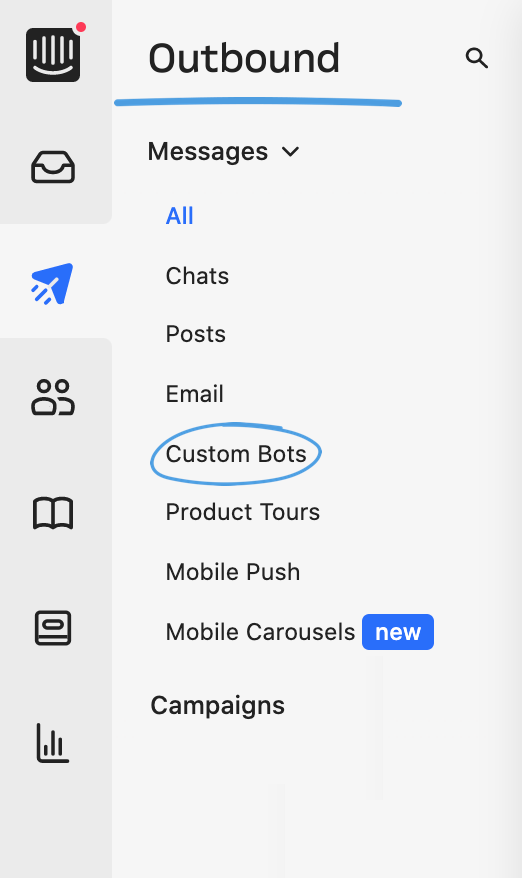
To get started, navigate to your Custom Bots in Intercom. To learn more about Custom Bots and how they can help you drive engagement on your website, check out this article.

