Need an easy way to close conversations with unresponsive customers?
To help save your team even more time, we’re releasing the ability to automatically close conversations where a customer has been unresponsive.
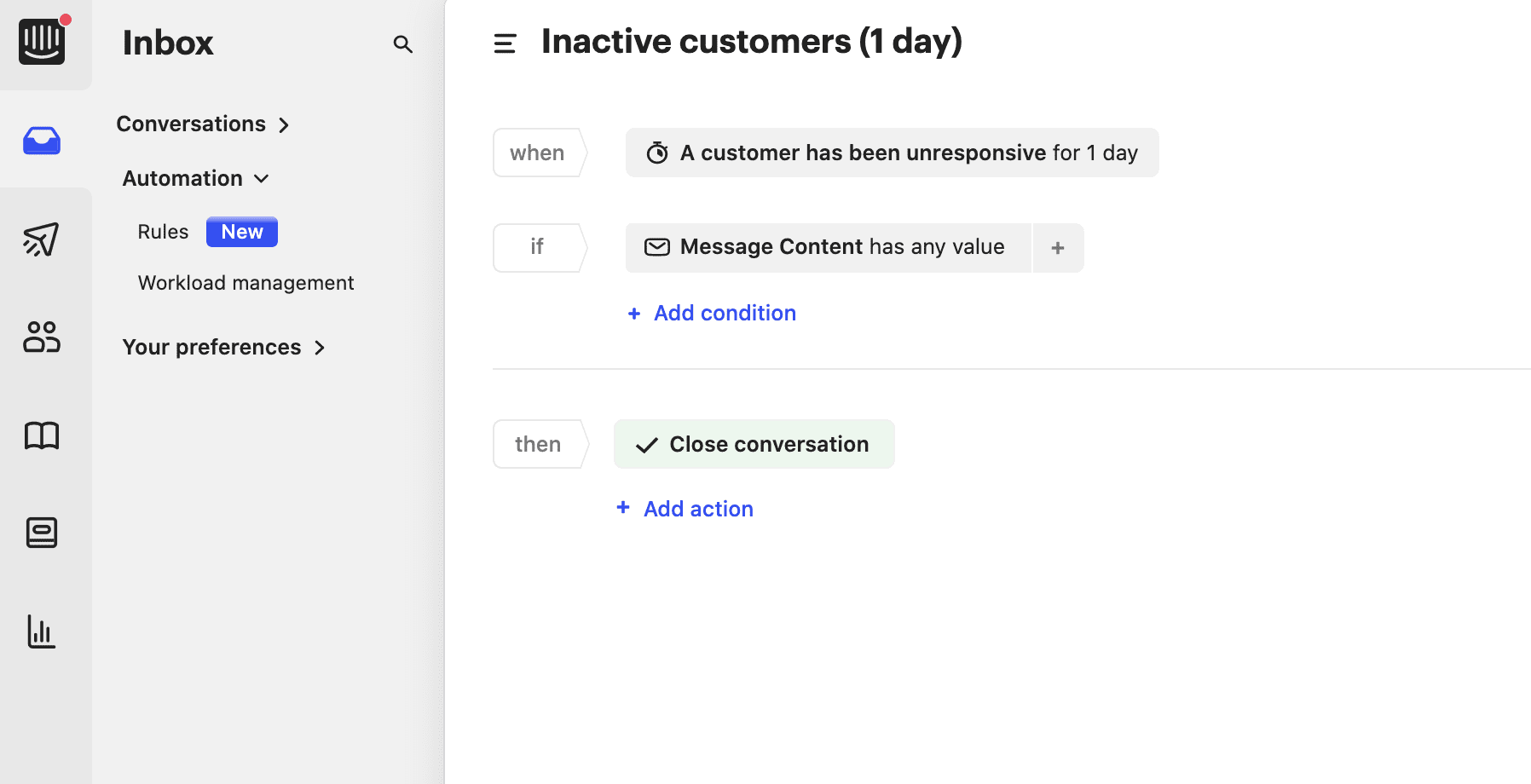 You can create this rule by selecting the event for “customer has been unresponsive”, setting the time frame to trigger it, and adding a “close conversation” action.
You can create this rule by selecting the event for “customer has been unresponsive”, setting the time frame to trigger it, and adding a “close conversation” action.
To make rules better fit your specific workflows, we’ve also added more flexibility to the existing “if a new conversation hasn’t been replied to” event. You can now choose a longer delay (up to 14 days) before the rule triggers.
Check out rules to see how else you can minimize manual, time-sucking tasks. We want to hear from you: what repetitive workflows would you like to automate for your team?




