💭🤔 Ever wish that you could combine actions with saved replies?
Of course you do! We know this is a feature that many Intercom customers have requested. Just a few months ago, @sushana said, “+1 on needing a Saved Reply to be inserted along with the auto-closure.” Now, you can do that and much more with the release of macros 🎉
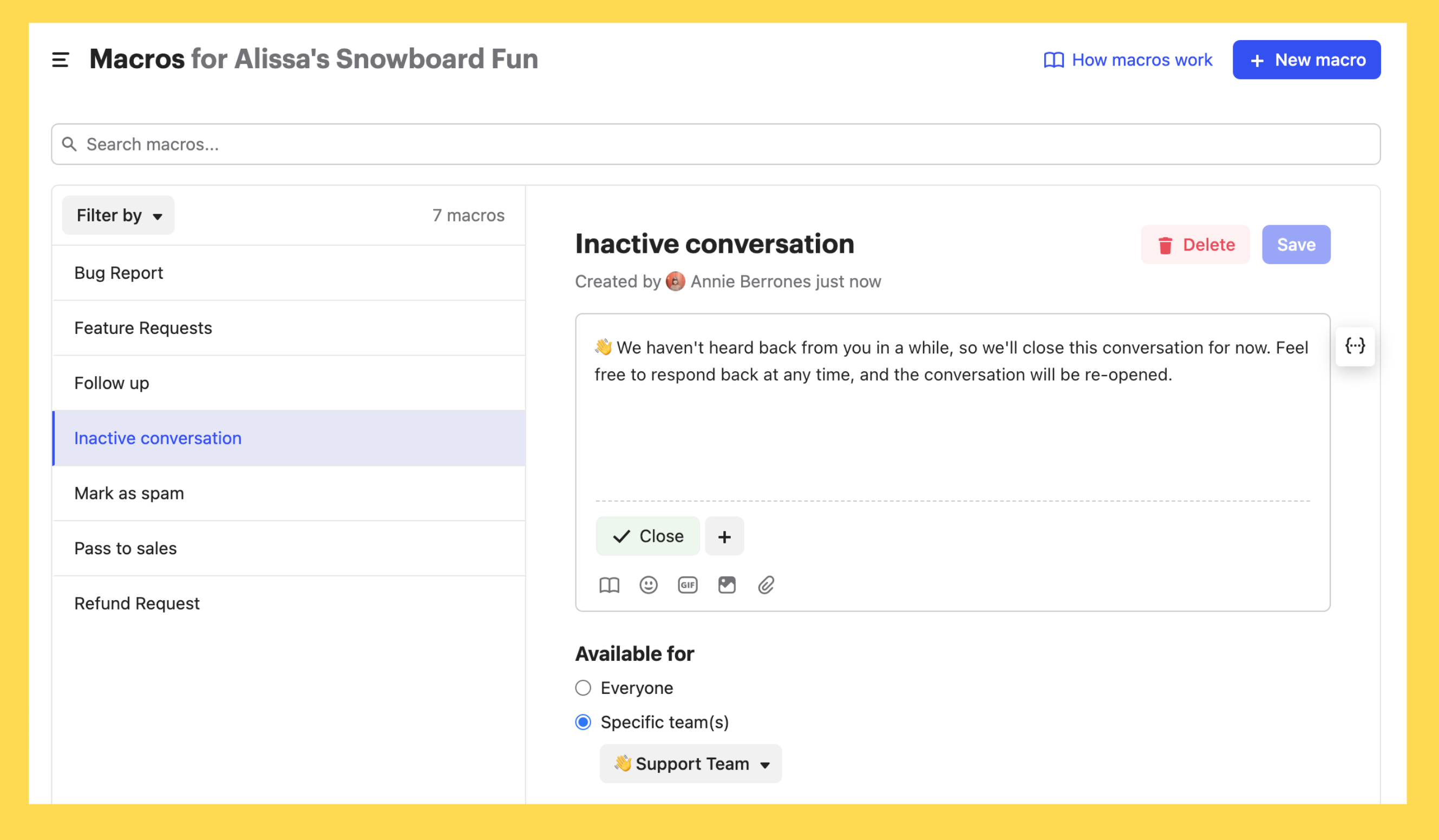 Macros (formerly saved replies) allow you to go beyond pre-written responses and add actions like snooze, close, assign, prioritize, add a tag or conversation data attribute. Instead of doing all those tasks individually, you can complete them a single click– and in bulk, too!
Macros (formerly saved replies) allow you to go beyond pre-written responses and add actions like snooze, close, assign, prioritize, add a tag or conversation data attribute. Instead of doing all those tasks individually, you can complete them a single click– and in bulk, too!
Next week, we’ll be sharing Intercom workflows that we’ve streamlined with macros. In the meantime, we want to hear from you– what’s the first macro you’re going to create for your team?


 . Thank you for the great TAT on this request.
. Thank you for the great TAT on this request.