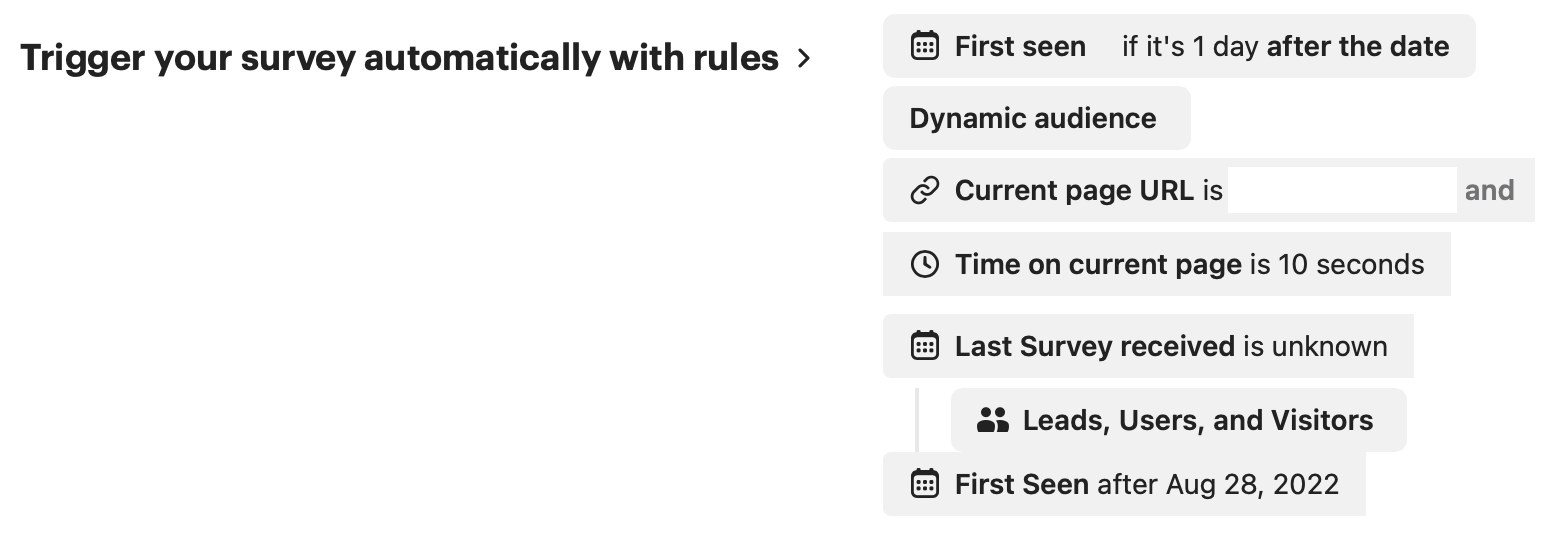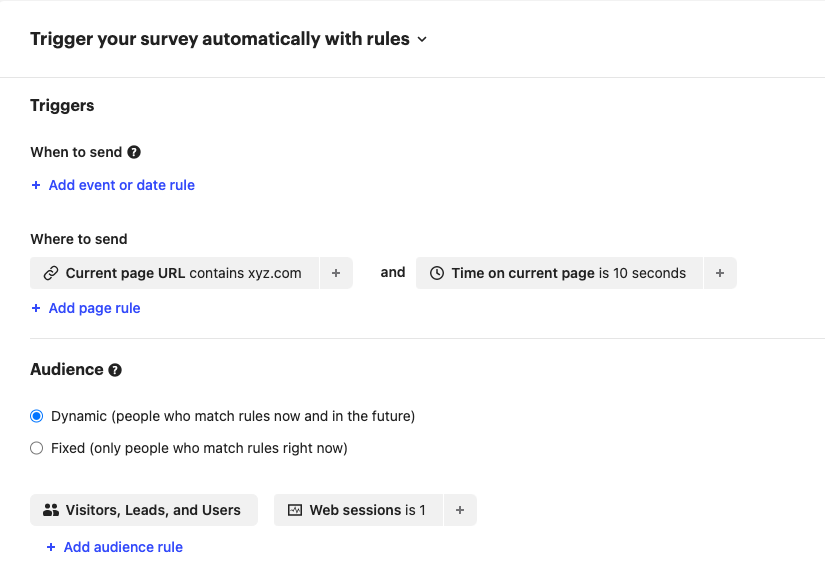We're creating a new survey and we're about to set it live but we got a message that it'll be send to our live active users (100,000+). We don't want to alert them so is there a way that we just set it live under our current rules + condition (30 seconds).
Question
Creating a new survey, but don't want to ping current active users
Join the Intercom Community 🎉
Already have an account? Login
Login to the community
No account yet? Create an account
Intercom Customers and Employees
Log in with SSOor
Enter your E-mail address. We'll send you an e-mail with instructions to reset your password.