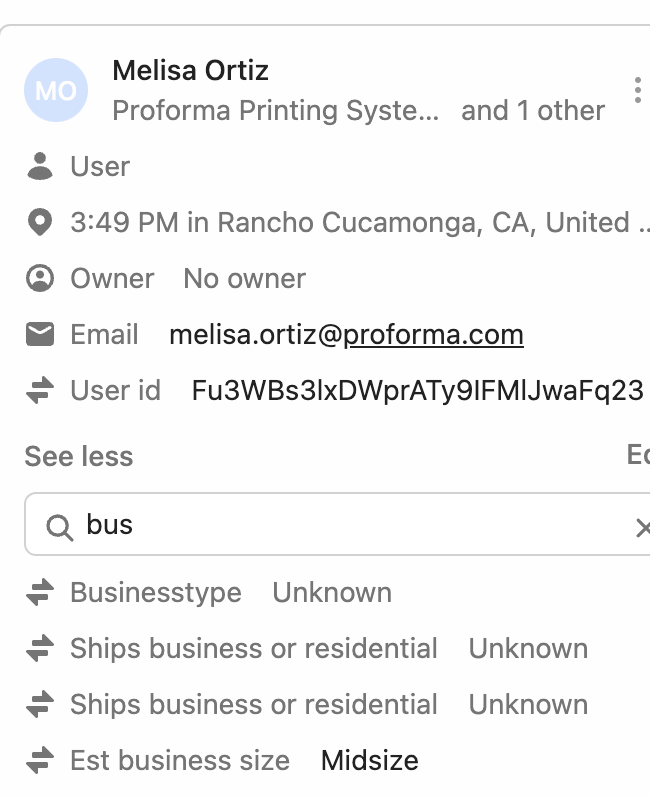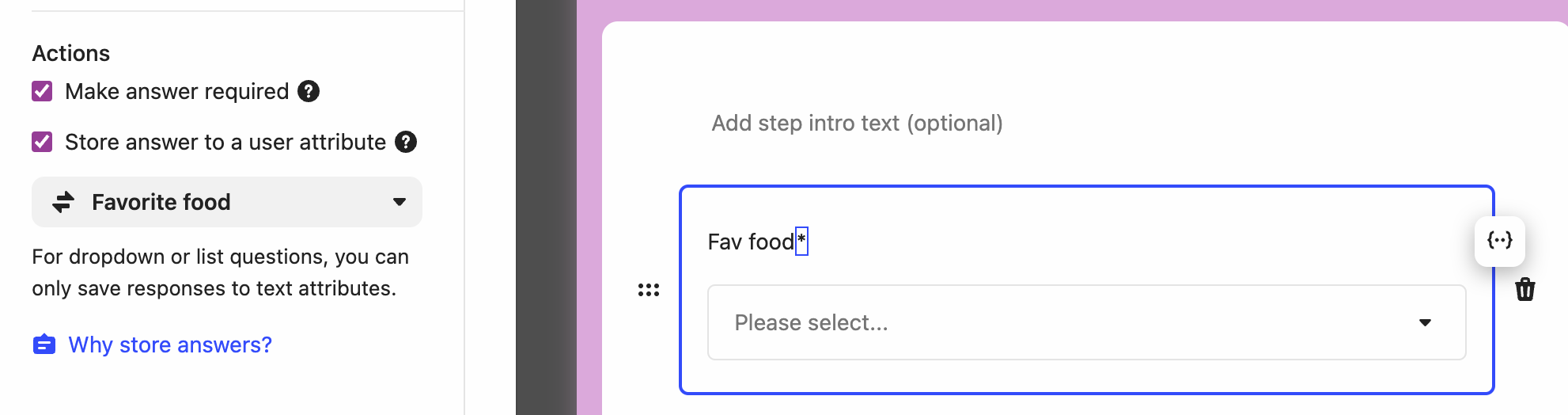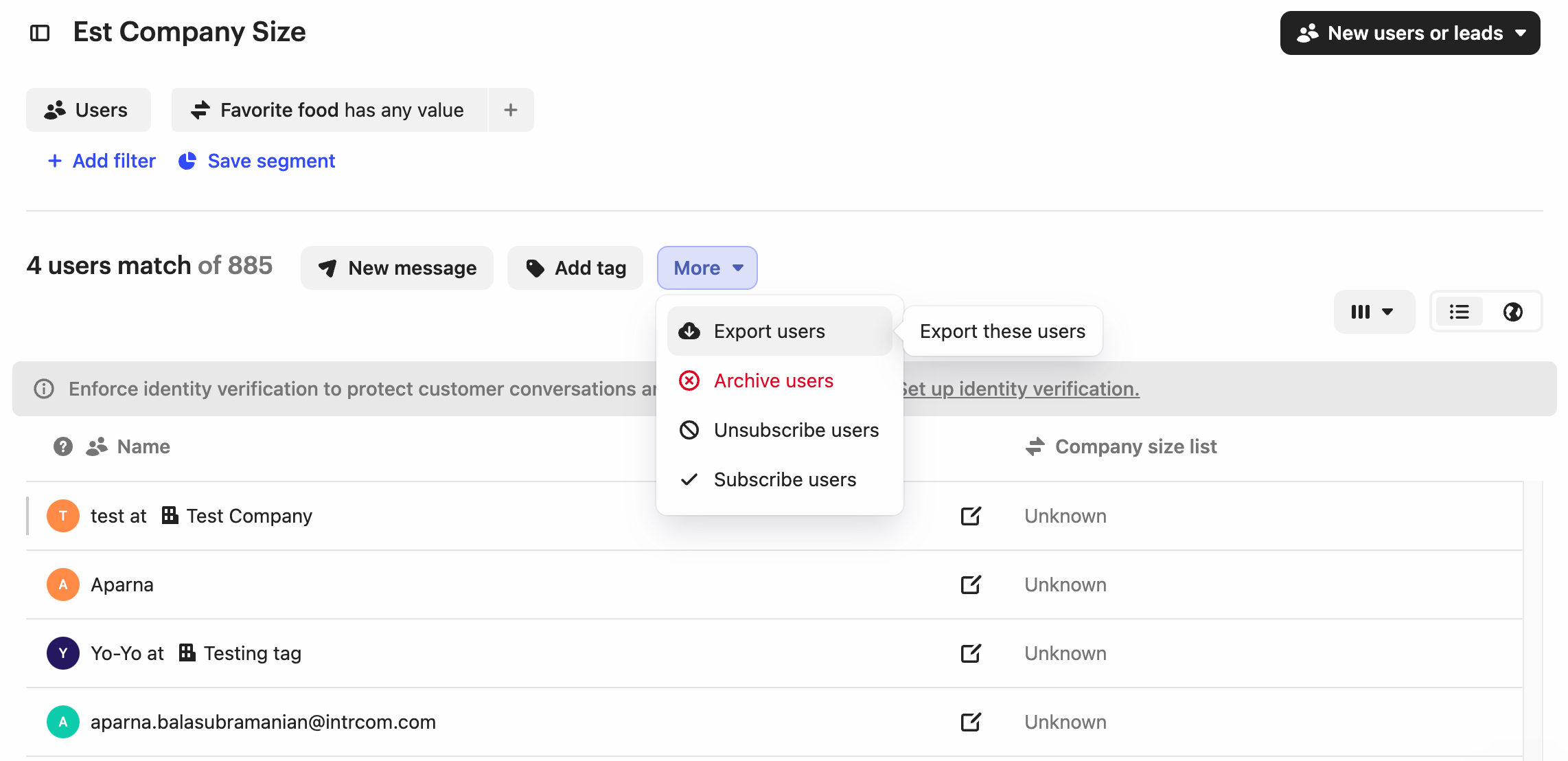I would like to include estimated business size as found in the user profile with my NPS export.
Currently when using the NPS export function, it appears ‘ canned’ or standard format, I can’t add in fields?
Do you know how I can review NPS data by customer, including estimated business size?
We have this field populated from Hubspot data
screen shot below for field reference - I would like to see this with NPS such that I can better understand NPS by business type