How do I set up the Intercom <> Hubspot integration so that the lead from the intercom is imported into the Hubspot already with an identification of which landing page he first contacted?
I have 3 different landing pages where the intercom chat is active. Through the intercom I can already know where the lead came in contact with the tag "Referral url" in the individual report of each lead and through the field "Top pages for new inbound conversations" in reports. How do I get this information to appear on the Hubspot automatically?


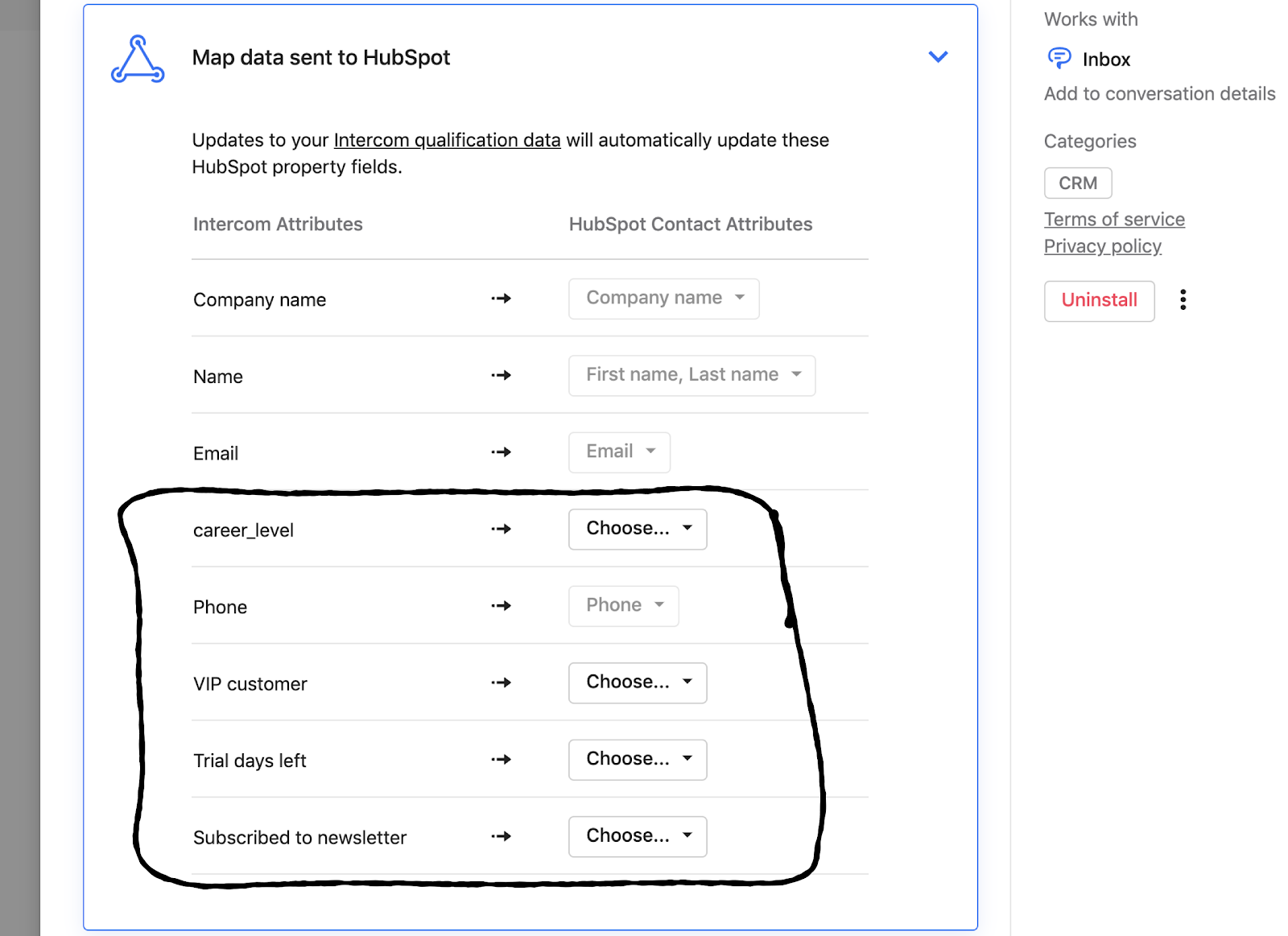 Once you've done this, the fields will sync automatically.
Once you've done this, the fields will sync automatically.

