Trying to set up a Custom Action that, when triggered from a conversation part in Inbox, POSTs the content of that conversation part as JSON along with some other information about the user & conversation to a webhook catch URL (Zapier, in this case):
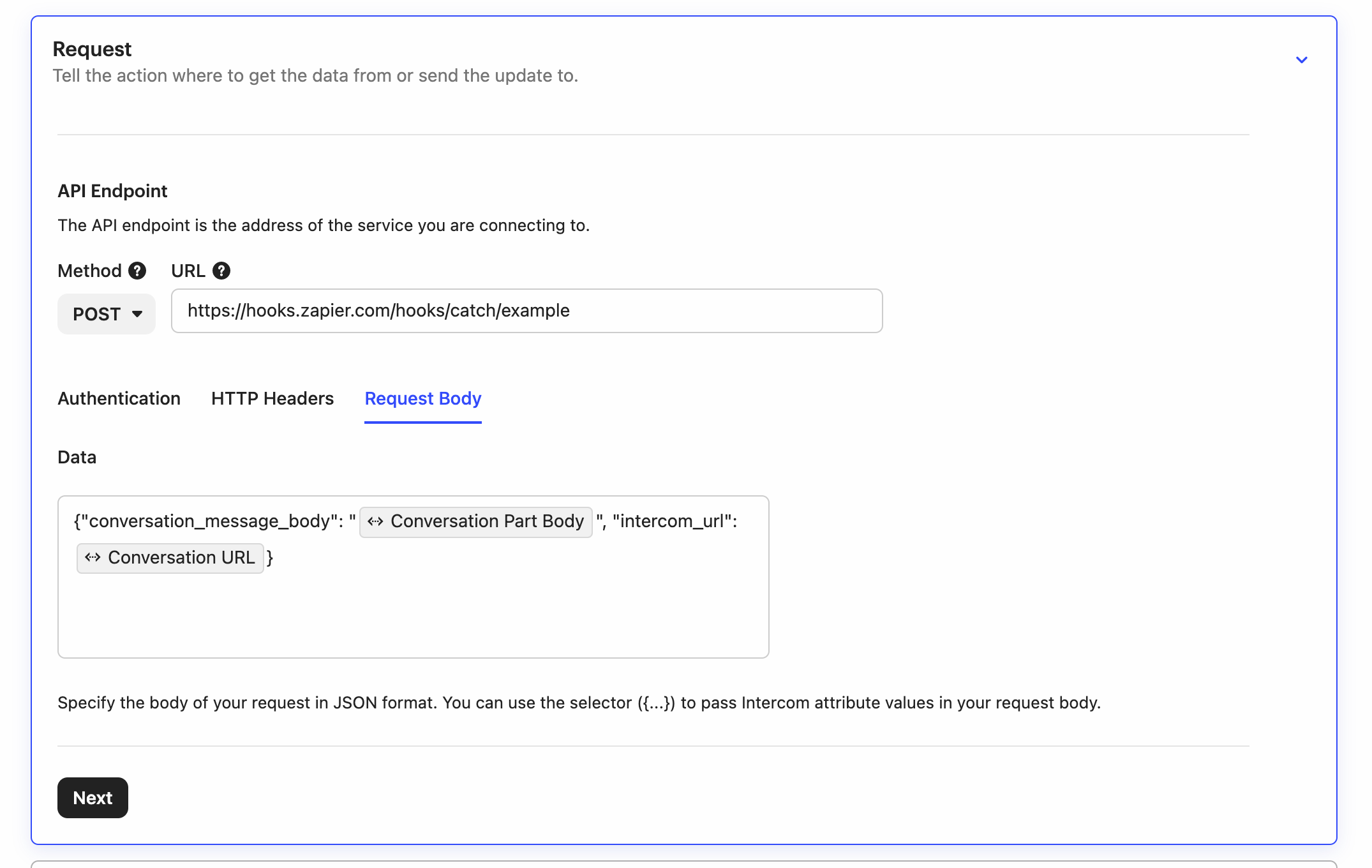
When I’m sending sample data through the Custom Actions UI, this works perfectly every time, the webhook catches the data and I can parse it and go on my merry way.
But as soon as I use the Custom Action on real conversation data in Intercom, I get sporadic errors. The logs say this is because an Error occurred validating request values, but there’s no way to see anything else about what might be causing this:
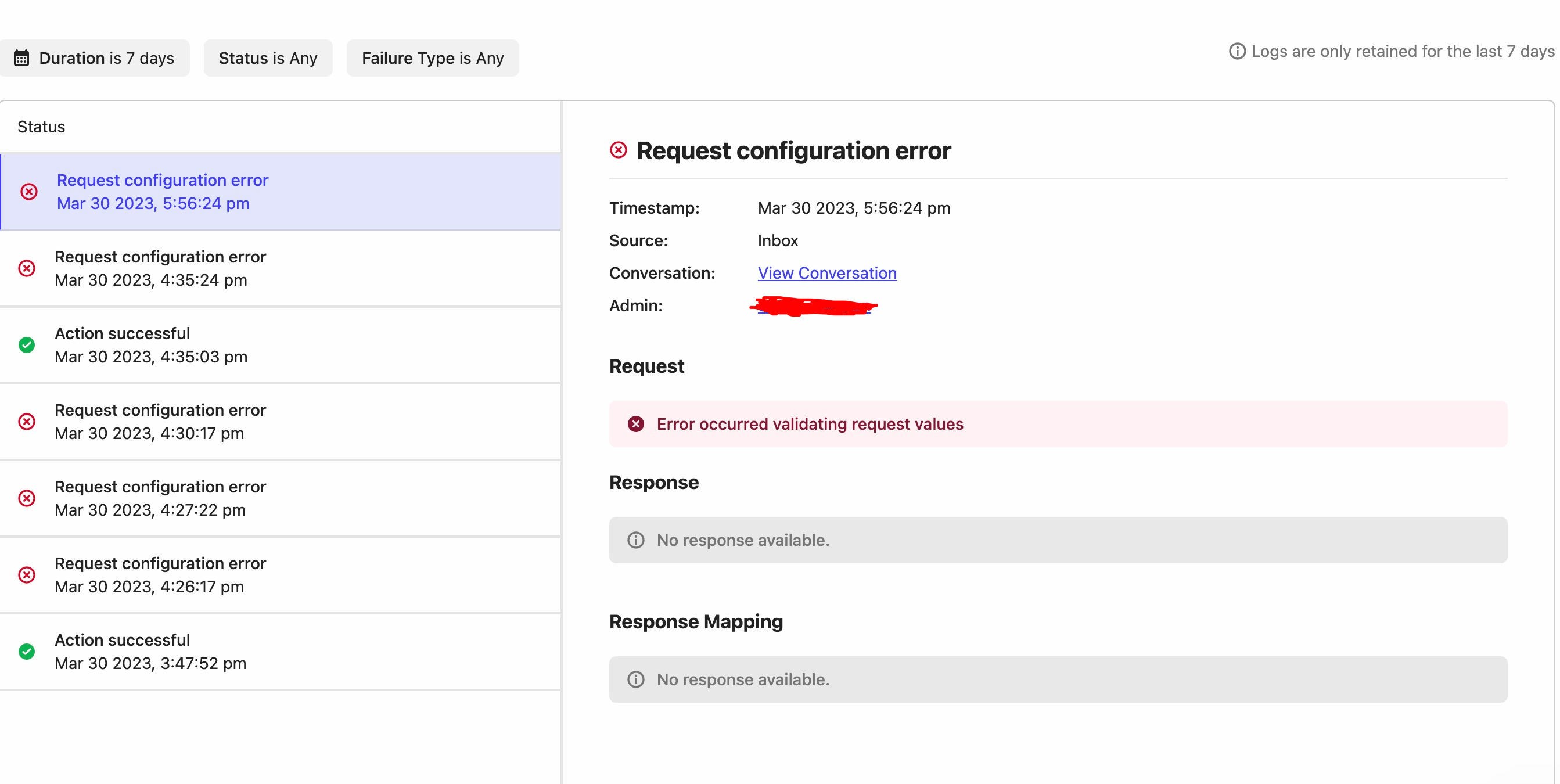
To make things more confusing, triggering the Custom Action for one message in the conversation is sometimes successful, while triggering the Custom Action for a different message in the same conversation fails! I can only guess that some characters in the message aren’t being escaped and therefore the JSON is not valid.
Has anyone else been able to successfully use Intercom attribute values like conversation parts in a Custom Action, or have tips for troubleshooting this error since Intercom doesn’t provide any troubleshooting tips for these errors?



