On Android mobile app you definitely can switch the OS to the night mode and Intercom mobile app will switch to it as well. And for the web app you can use plugins like "dark mode" or any other one https://chrome.google.com/webstore/detail/dark-mode/dmghijelimhndkbmpgbldicpogfkceaj/p>
There is no specific setting inside the platform to switch to the dark mode
Hey  Shauna here from Support!
Shauna here from Support!
Wanted to update this here - To switch to between dark and light theme, go to a conversation in the Inbox and click the lightning bolt  in the composer to open the menu (or use the keyboard shortcut ⌘K for Mac or Ctrl+K for Windows) and type in "dark" or "light", and select "switch to dark\light theme":
in the composer to open the menu (or use the keyboard shortcut ⌘K for Mac or Ctrl+K for Windows) and type in "dark" or "light", and select "switch to dark\light theme":
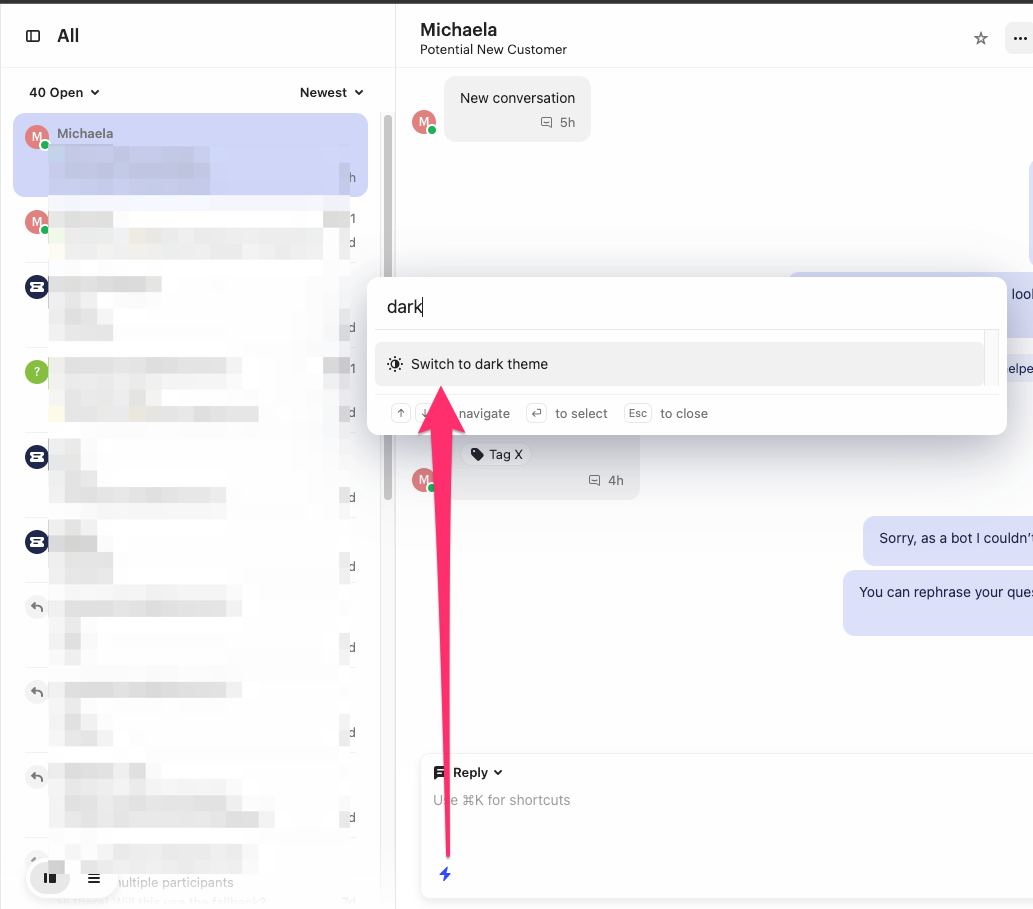
You can also switch between dark and light while in the Inbox here:
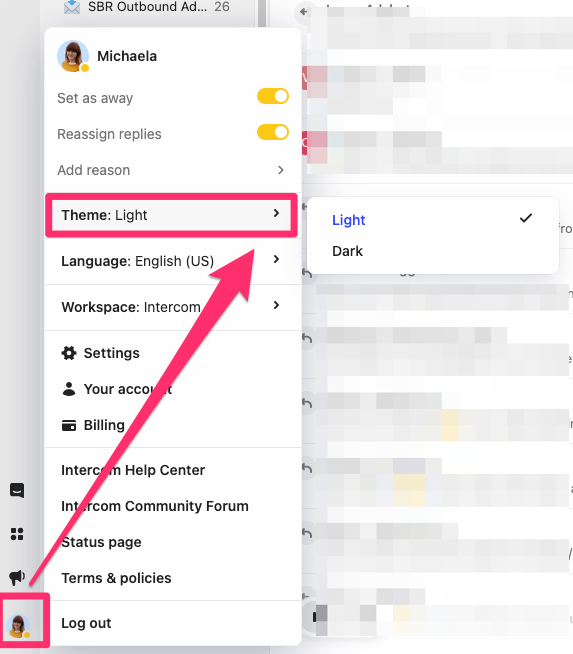
Note: Dark mode is only available in the Inbox and not in other parts of Intercom.
Hi 
This is a feature that a lot of our customers have asked for.
I’ll add your request there, whenever we do release new features, we'll announce it on the Product Changes page, so I'd recommend keeping an eye here!
Reply
Join the Intercom Community 🎉
Already have an account? Login
Login to the community
No account yet? Create an account
Intercom Customers and Employees
Log in with SSOEnter your E-mail address. We'll send you an e-mail with instructions to reset your password.

