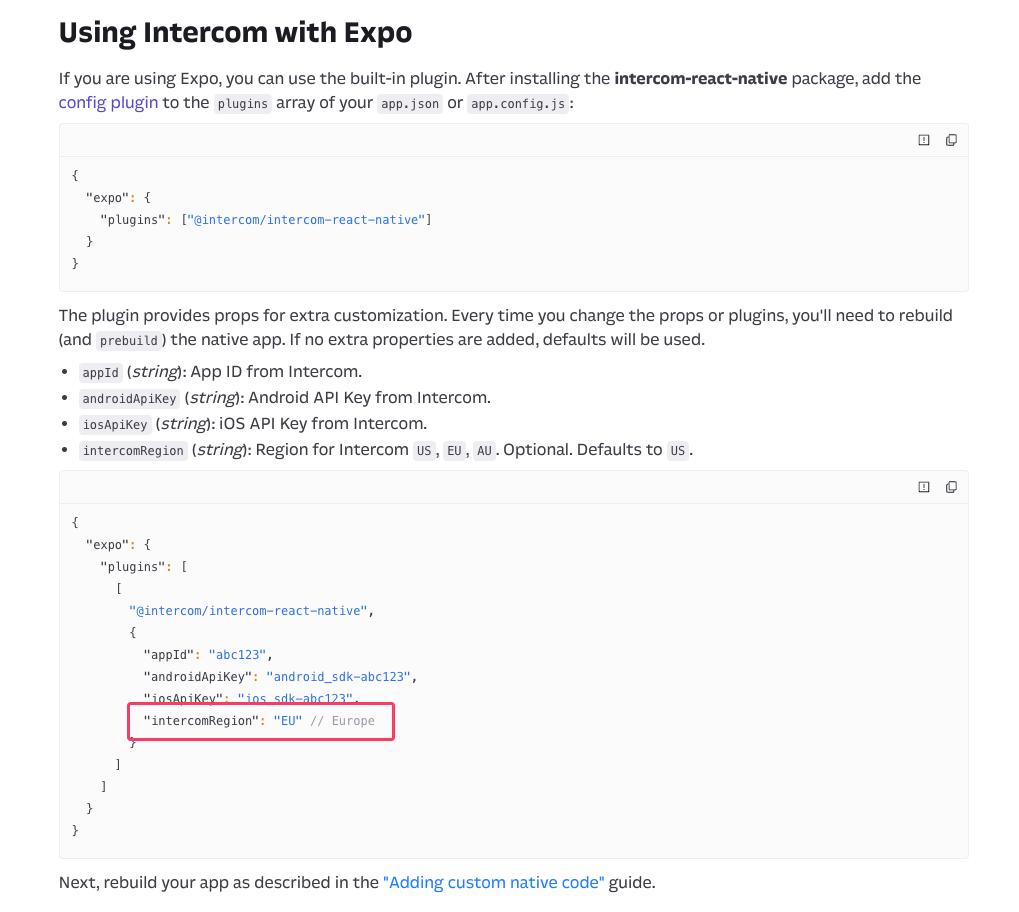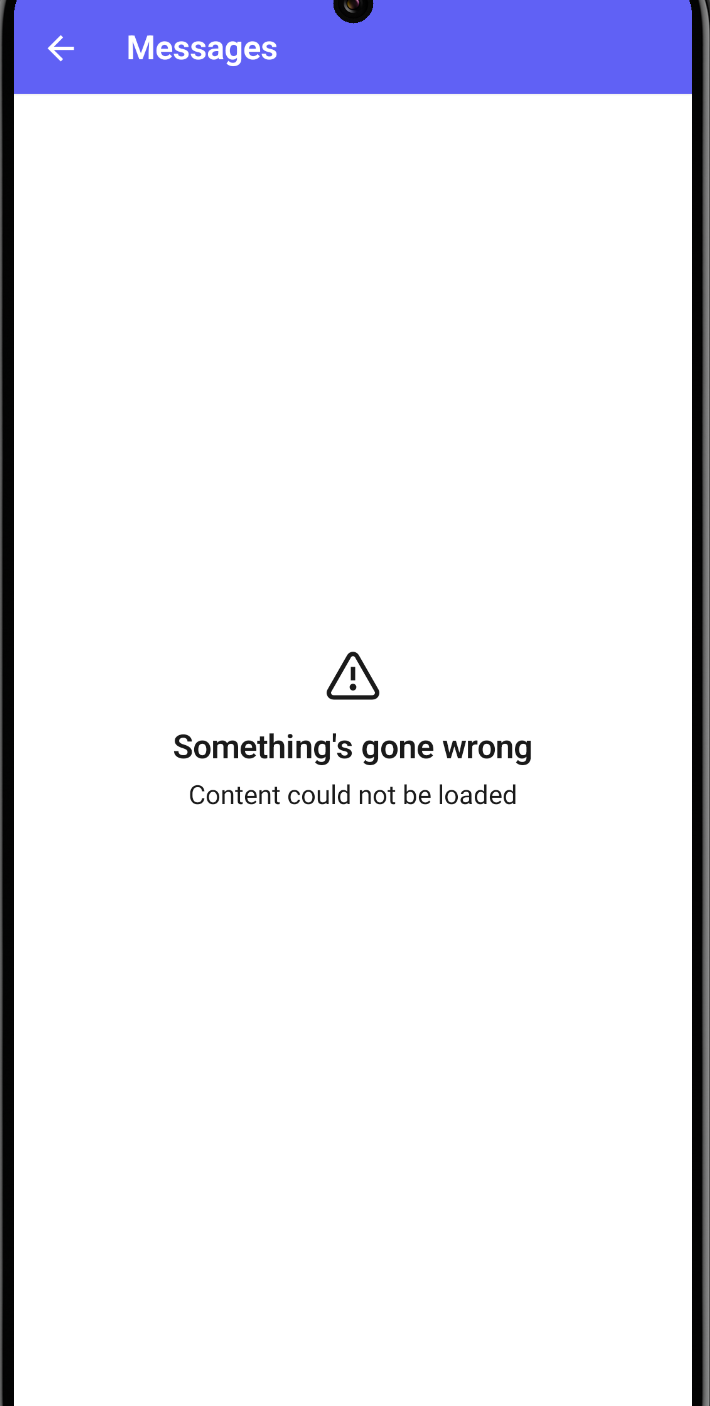Hi there,
We have issue with the mobile SDK “@intercom/intercom-react-native” when trying to integrate it with our APP with Expo.
Below is the sample code we ran with local development build with iOS/Android simulator
try {
console.log('==== SIGN IN ====');
await Intercom.loginUnidentifiedUser();
} catch (error) {
console.error(
error.code, // 101
error.message, // Error in loginUnidentifiedUser
error.userInfo?.NSLocalizedDescription // HTTP Error: 404 not found
);
}environment variables & dependencies version:
-
@intercom/intercom-react-native - v7.2.1
-
expo SDK: v51.0.31
-
react: v18.2.0
-
react-native: v0.74.5
Any idea?
Kind regards,